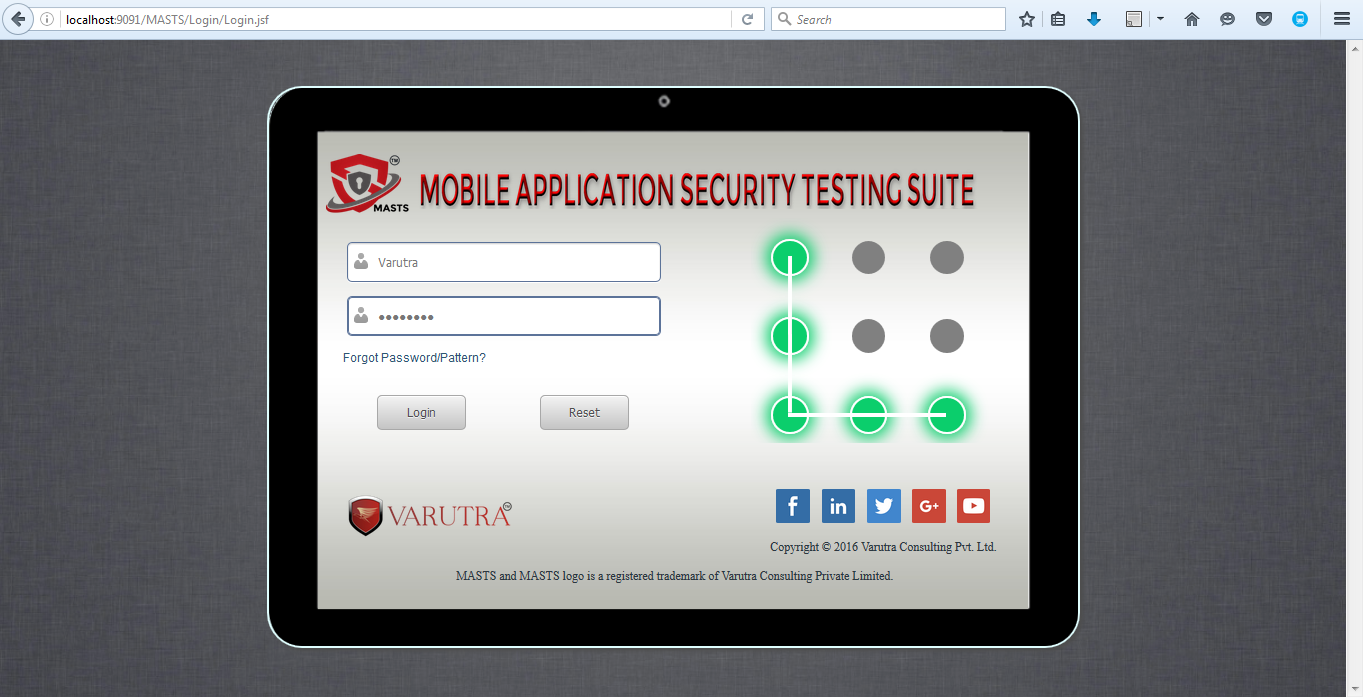
MASTS Server Login Screen
MASTS login screen is the initial screen which will be presented to the user.
Two types of user access privileges are facilitated by MASTS -
1. Administrator level access
2. User level access
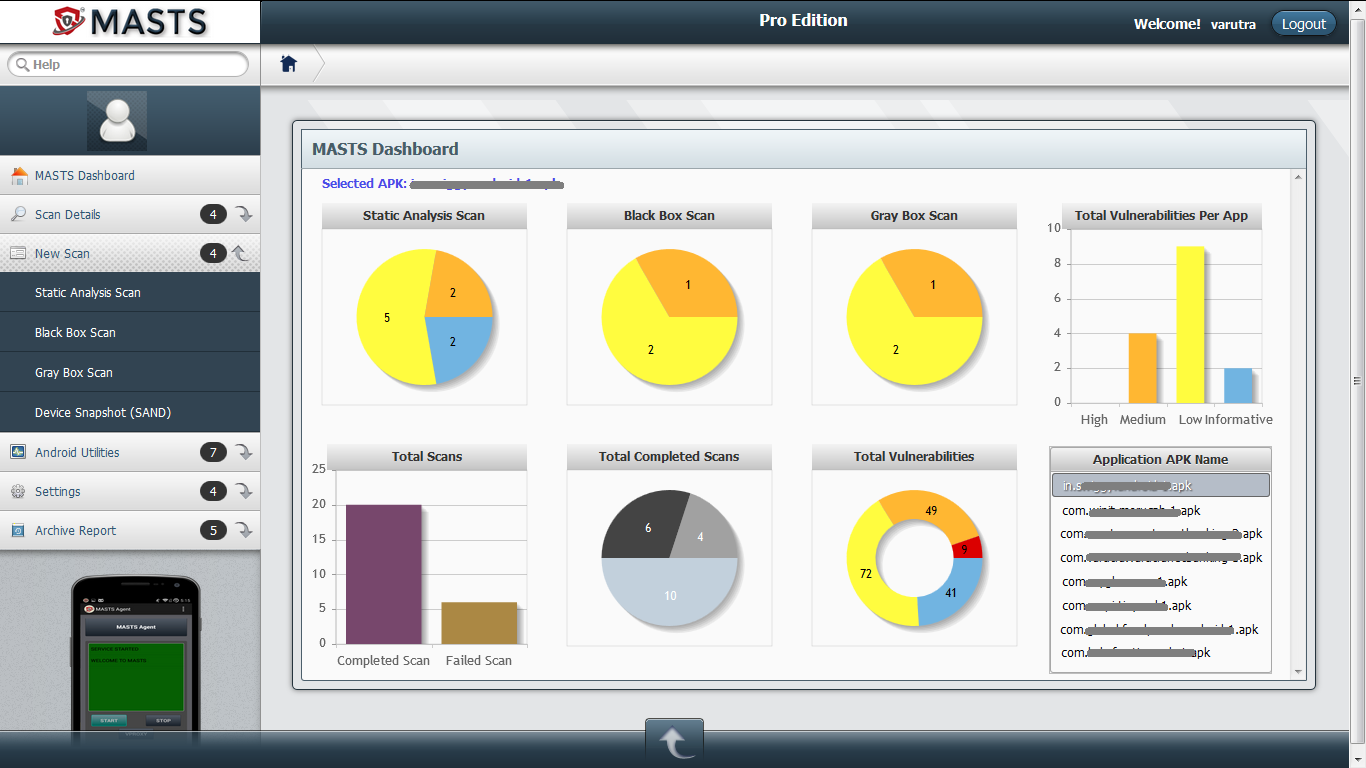
MASTS Dashboard
After successful login MASTS dashboard/home screen is displayed. Tester can navigate to selected Scan module he/she wants to conduct, SAND and other utilities, view Reports, etc.
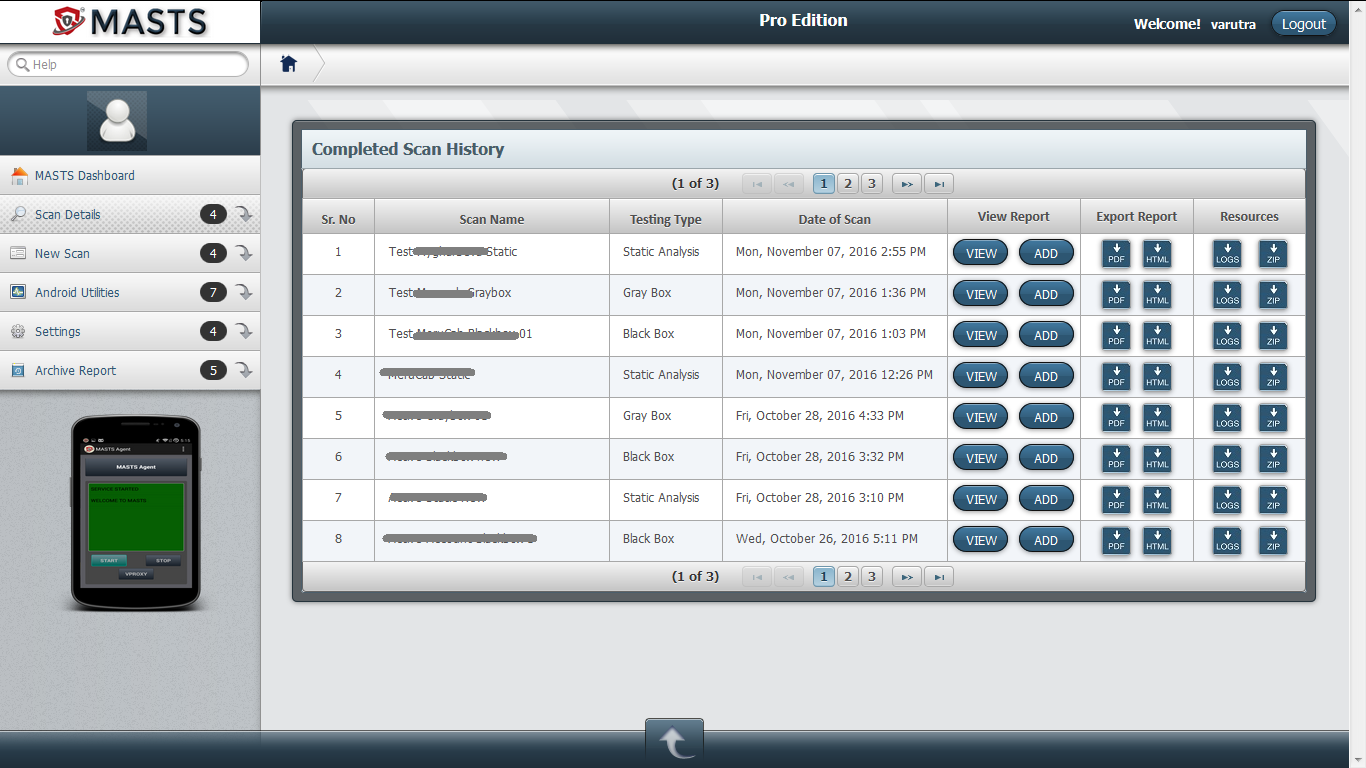
Completed Scan History
After successful login MASTS dashboard/home screen is displayed. Tester can navigate to selected Scan module he/she wants to conduct, SAND and other utilities, view Reports, etc.
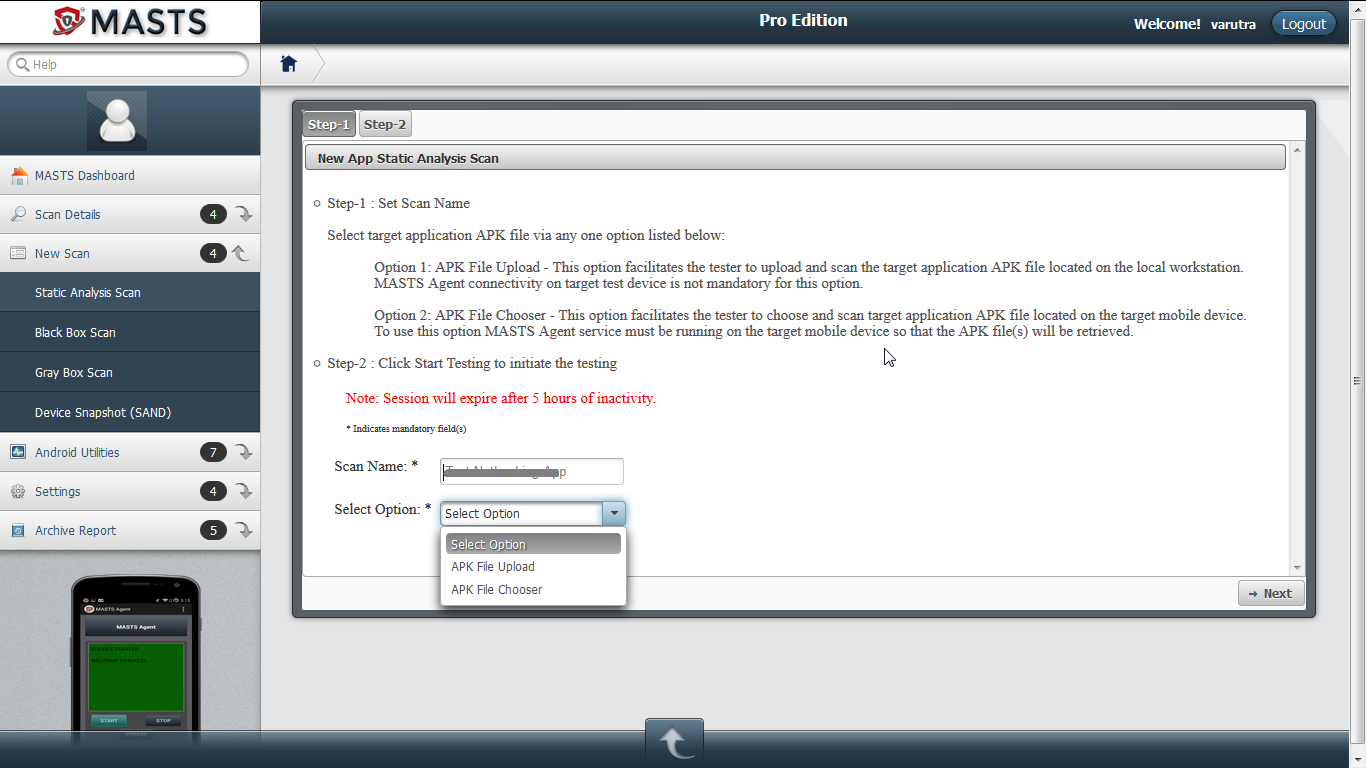
New Static Analysis Scan Name - APK File Upload
Two options are provided to the tester to conduct static code (APK) level testing.
Option 1: APK File Upload
Option 2: APK File Chooser
Tester can select any option according to the need by selecting the target application APK and can proceed ahead.
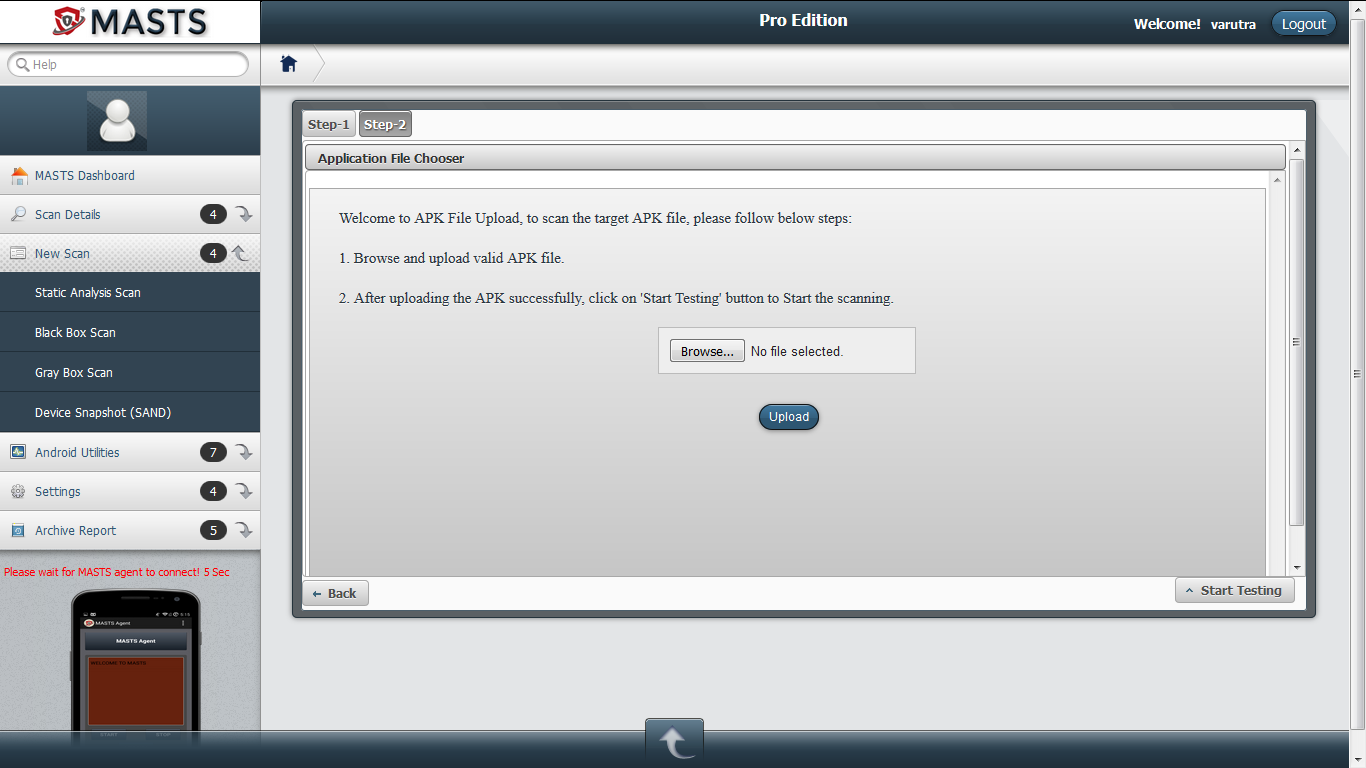
New Static Analysis Scan - APK File Chooser
Enter the scan name to set it for the current static analysis scan. Any desired scan name is allowed to be entered. Along with it, the tester has to select one option prior starting the scan, here we have selected APK File Upload.
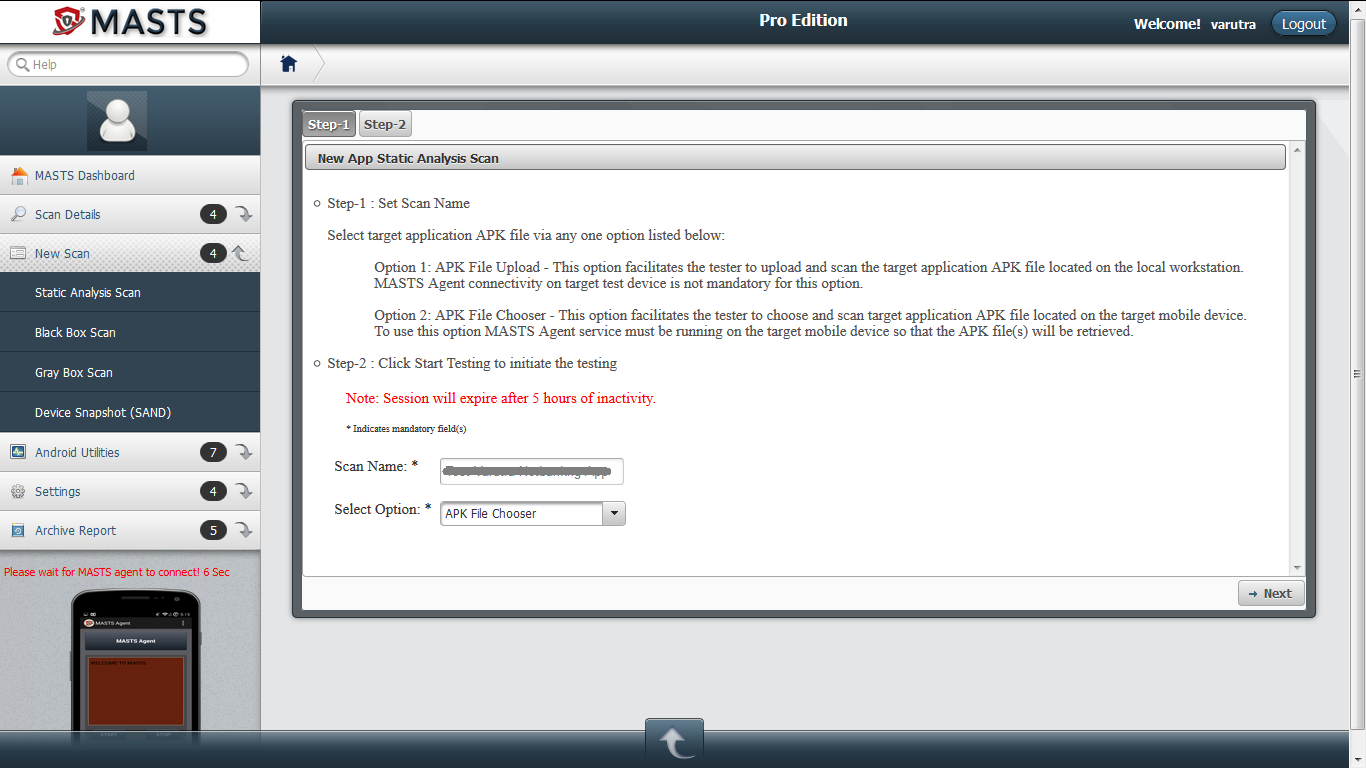
New Static Analysis Scan Name - APK File Chooser
Browse and select the target Android application APK file in this step from local workstation on which static analysis testing is to be performed.
The tester will be notified once the target application APK is uploaded successfully.
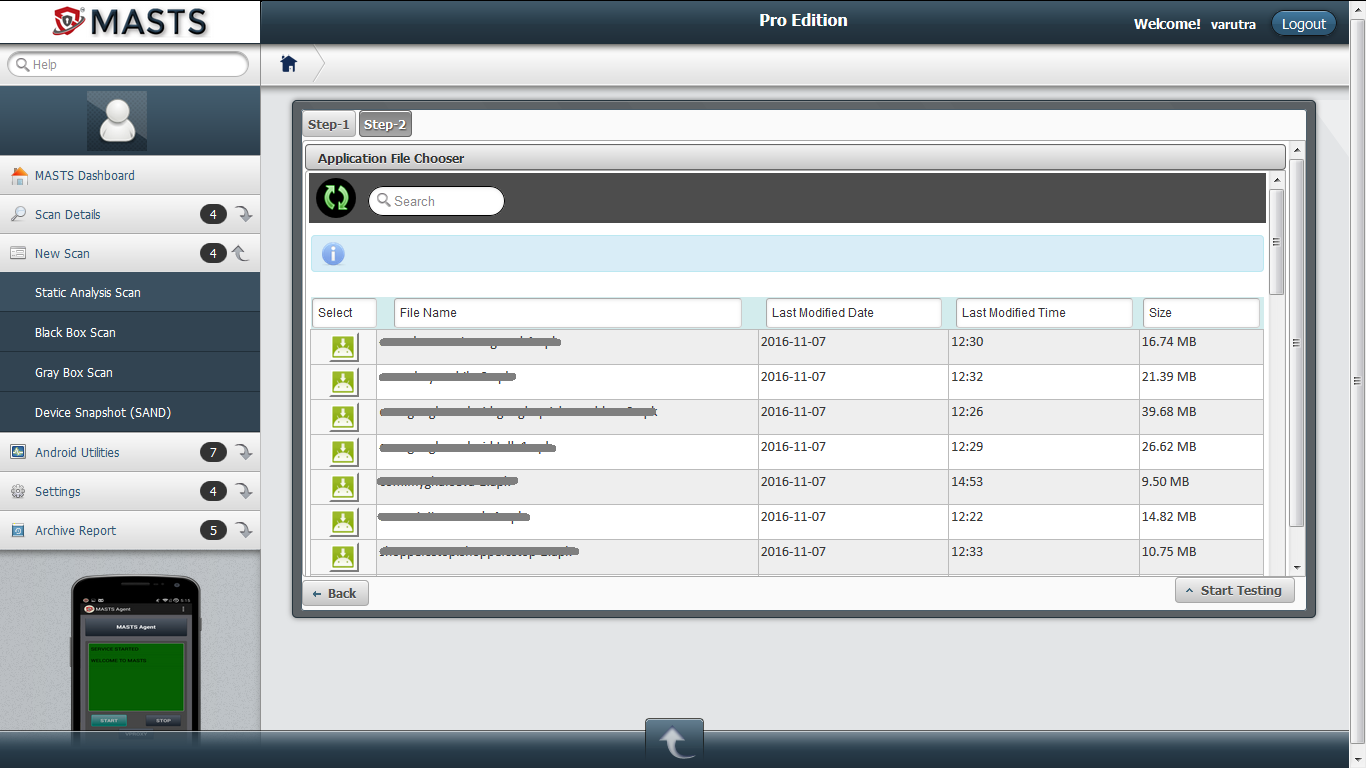
New Static Analysis Scan - APK File Chooser
Select the target Android application APK file in this step on which static analysis testing is to be performed.
The tester will be notified once the target application APK is downloaded successfully.

New Static Analysis Scan - Dashboard
Once the scanning is started, the tester will be able to see MASTS Dashboard which shows current scan status, vulnerabilities found, their count and their severity rating respectively.
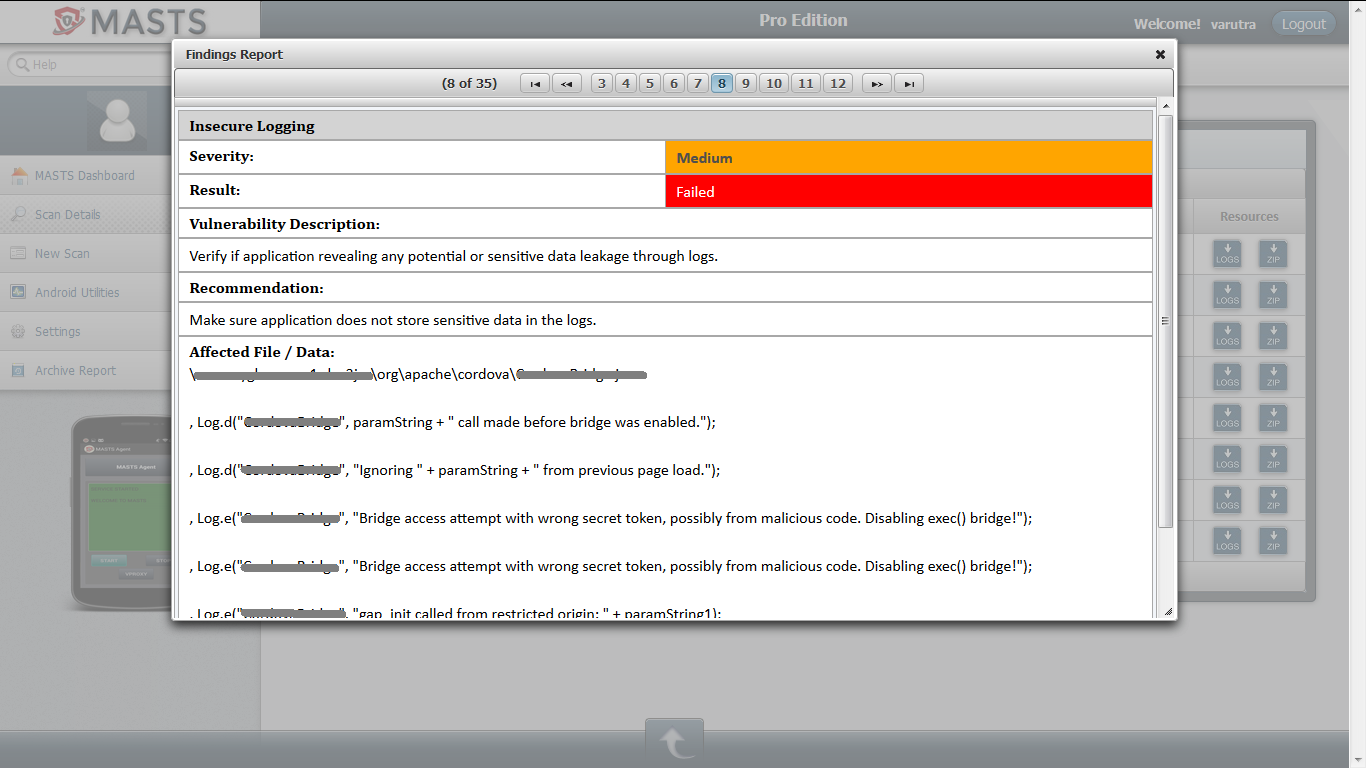
New Static Analysis Scan - Findings Report
Upon completion of the current static analysis scan, the tester will be able to see the report of the findings based on current scan profile.
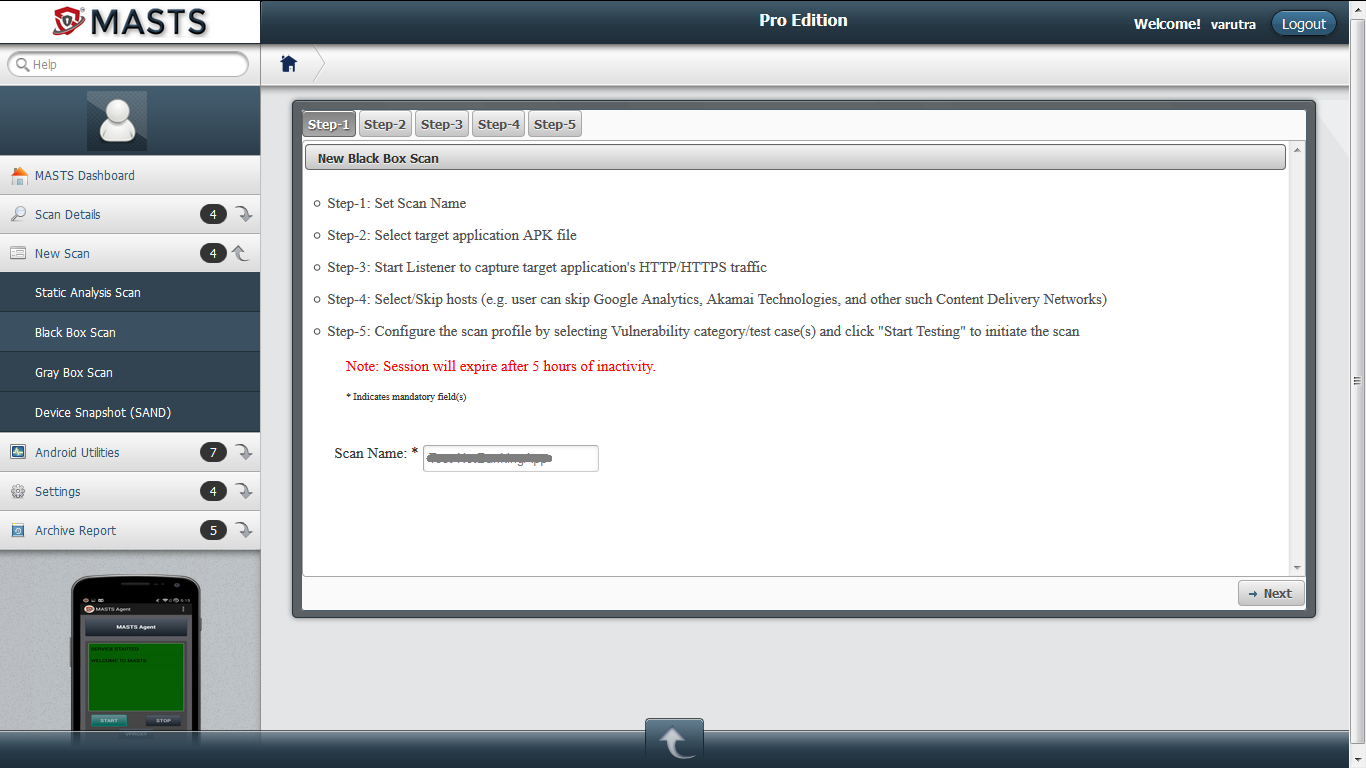
New Scan Black Box - Scan Name
Enter the scan name to set it for the current black box scan. Any desired scan name is allowed to be entered.
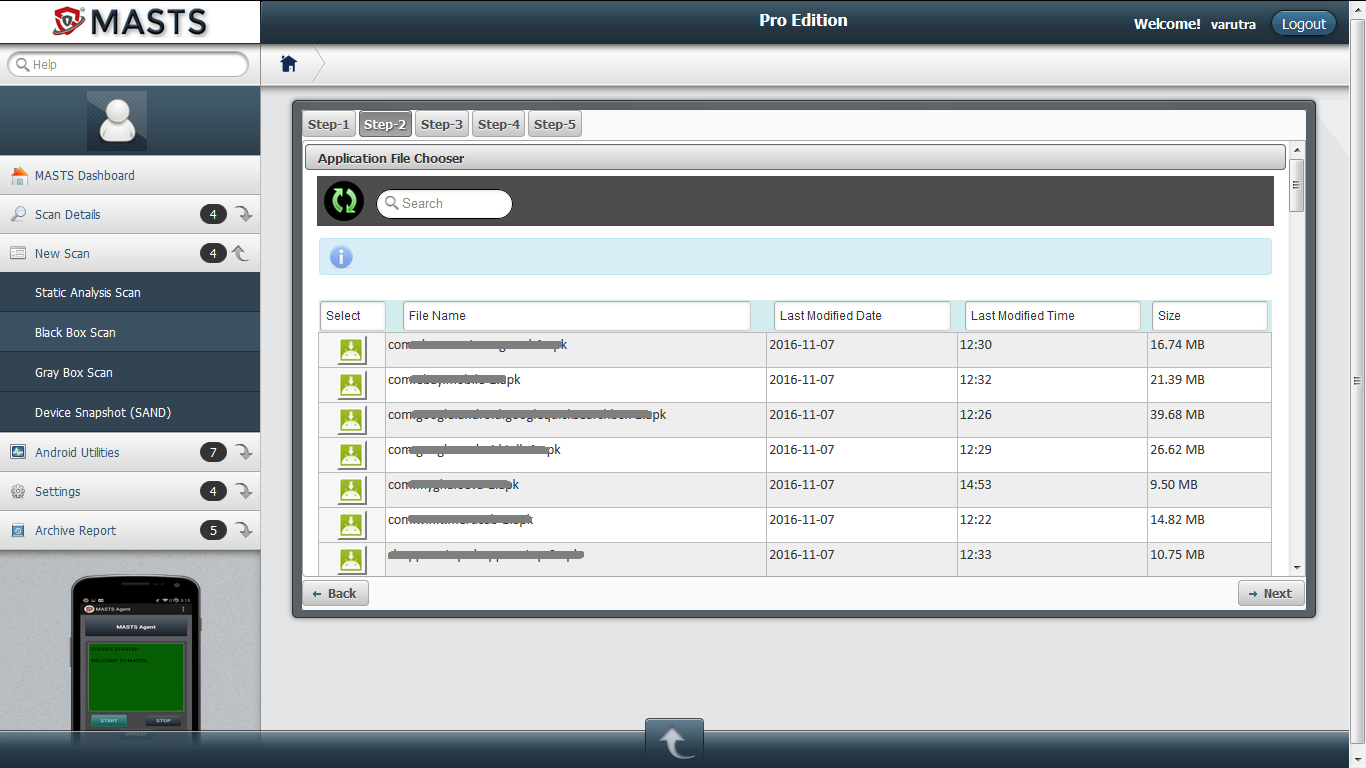
New Scan Black Box - APK File Chooser
Select the target Android application APK file in this step on which black box testing is to be performed.
The tester will be notified once the target application APK is downloaded successfully.
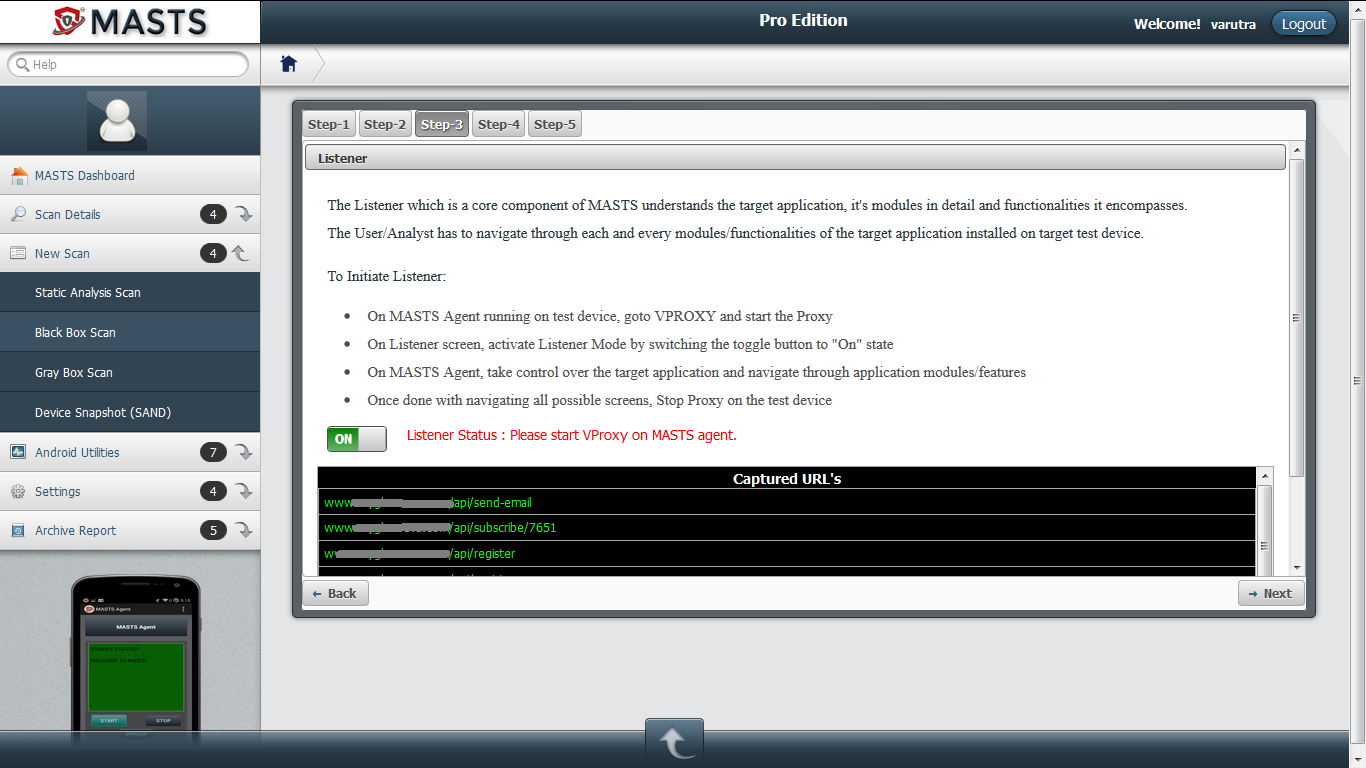
New Scan Black Box - Listener
Tester must start VProxy on the target test device and also turn On the listener on MASTS dashboard screen so that the traffic will be captured (for dynamic testing).
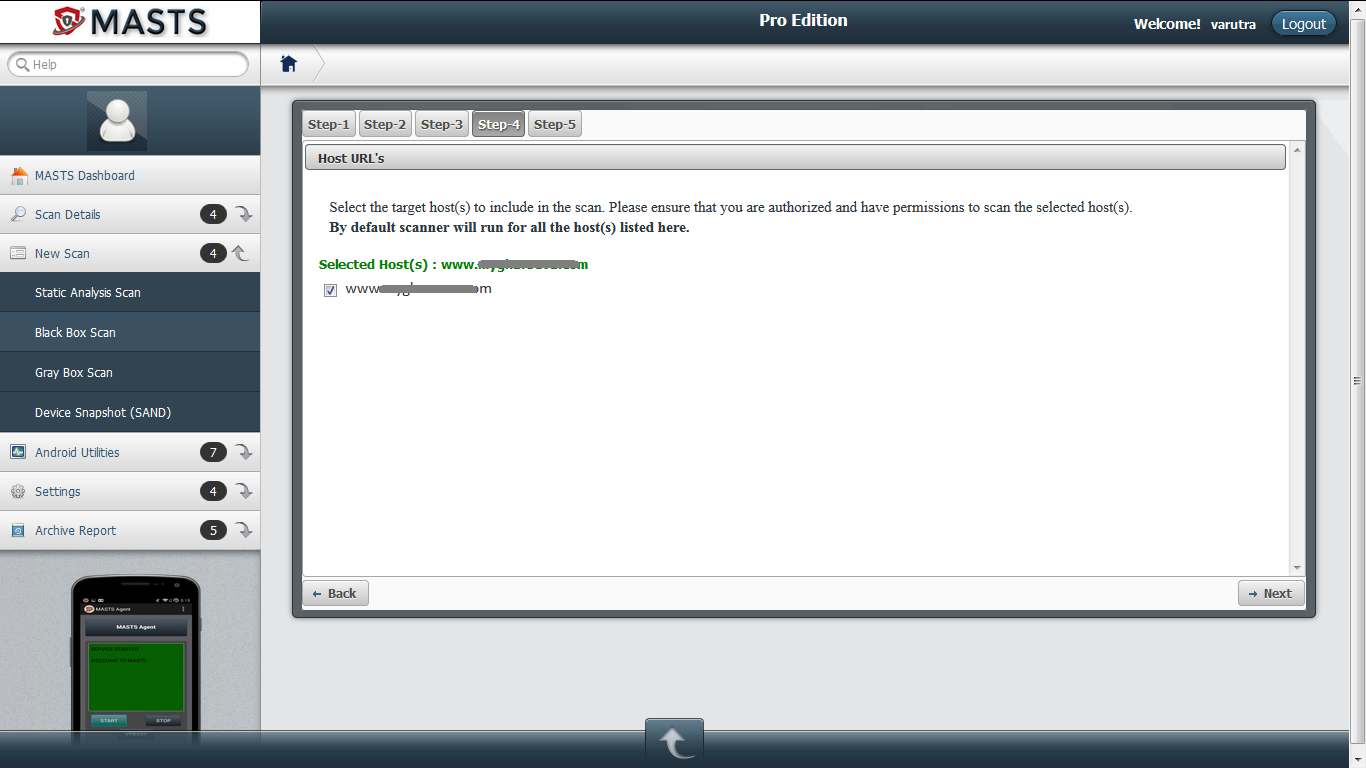
New Scan Black Box - Host URL's
Traffic and captured URL's in previous step, will be listed in this step. Tester can check/un-check the desired URL's to include/exclude from current black box scan.
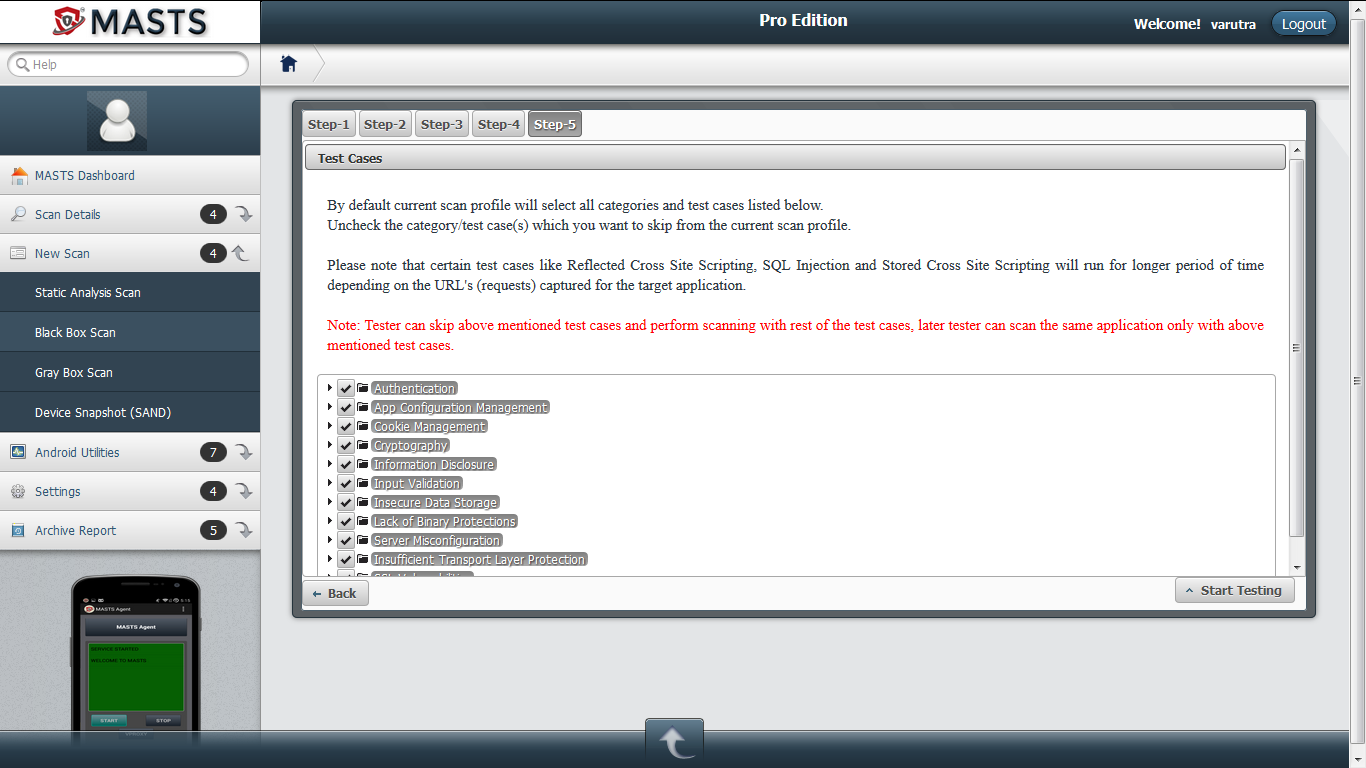
New Scan Black Box - Test Cases
Irrespective of any traffic/URL's captured, tester can check/uncheck the test cases which will be applied on the URL's (captured traffic).
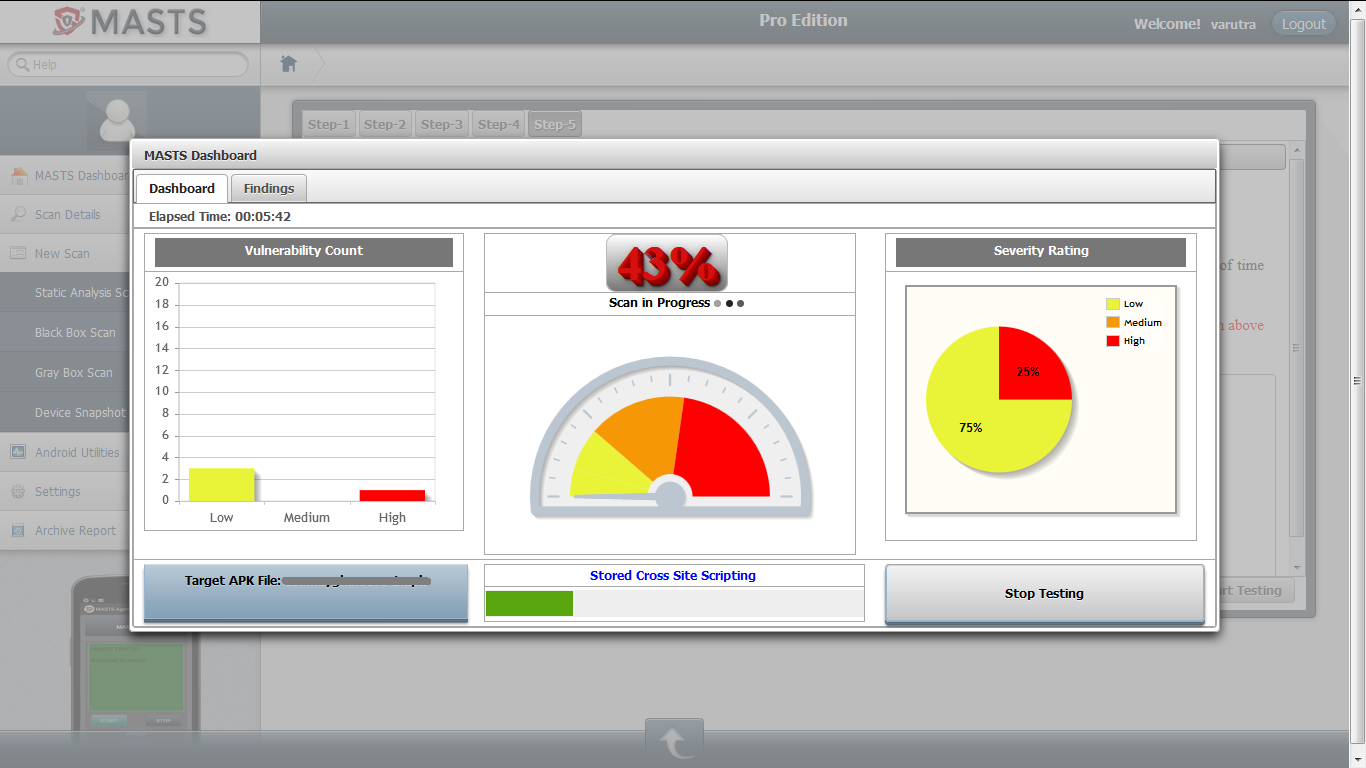
New Scan Black Box - Dashboard
Once the scanning is started, the tester will be able to see MASTS Dashboard which shows current scan status, vulnerabilities found, their count and their severity rating respectively.
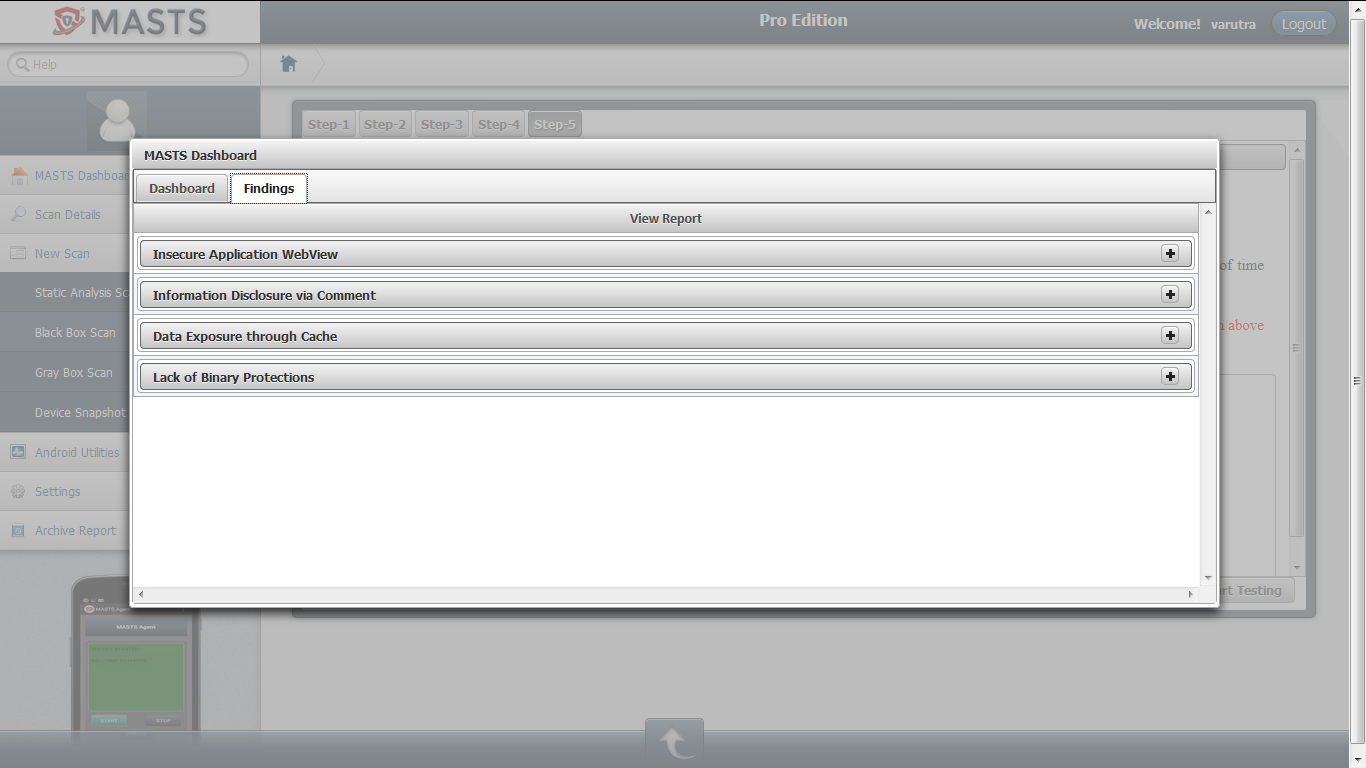
New Scan Black Box - Findings Report
Upon completion of the current black box scan, the tester will be able to see the report of the findings based on current testing.
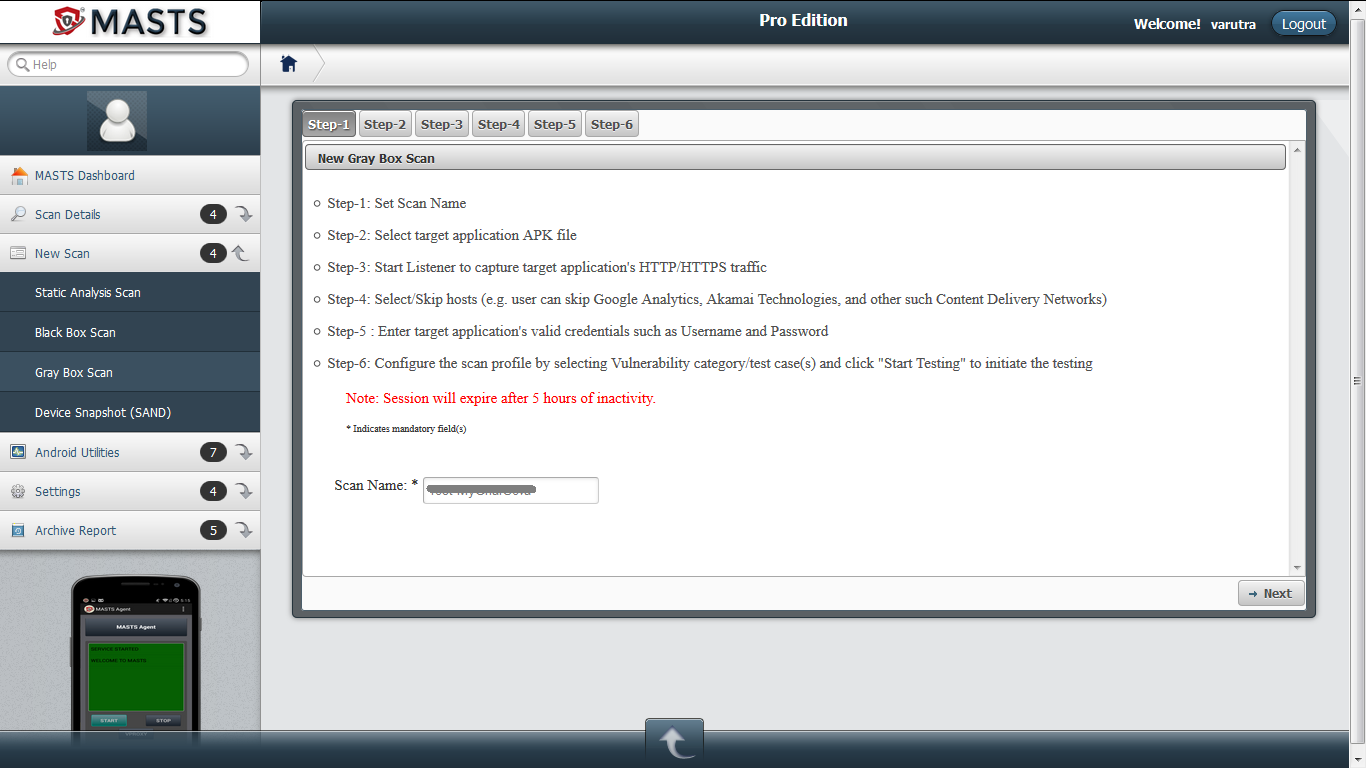
New Scan Gray Box - Scan Name
Enter the scan name to set it for the current gray box scan. Any desired scan name is allowed to be entered.
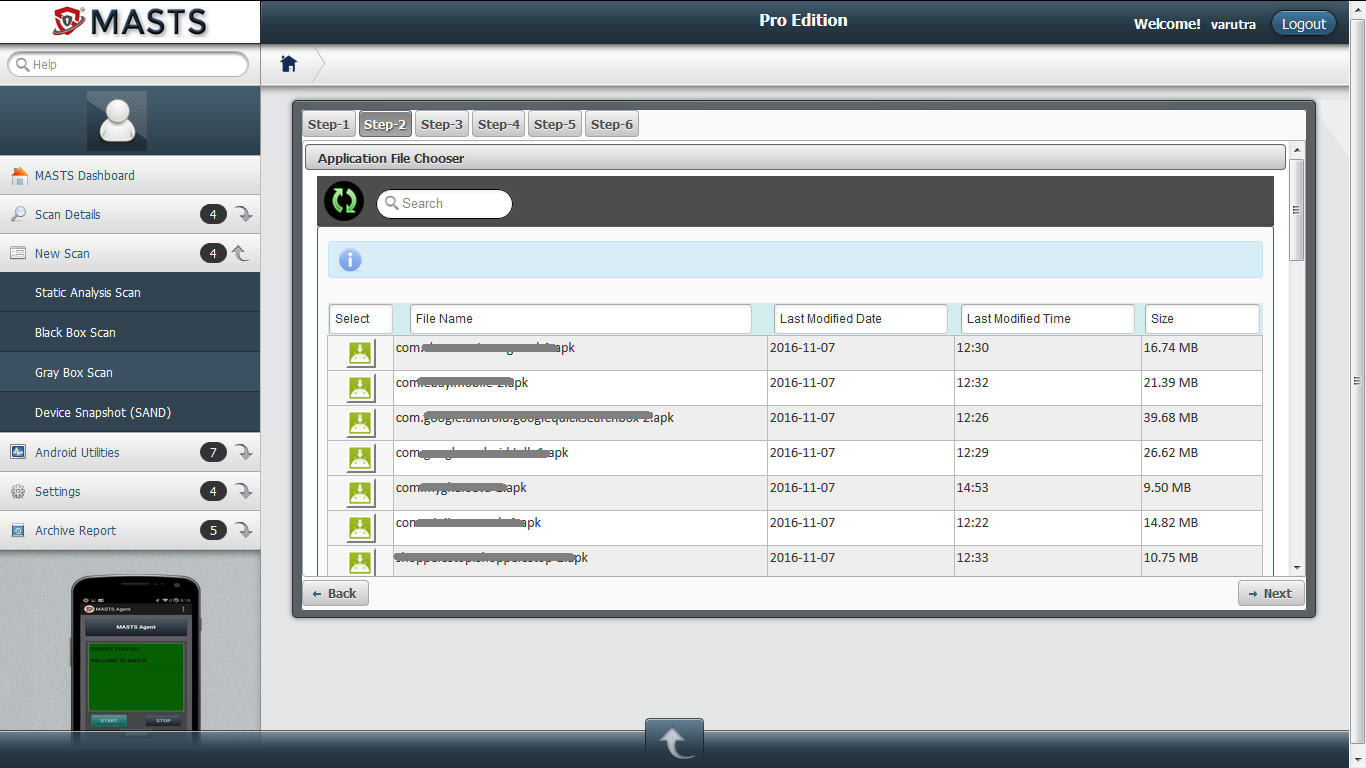
New Scan Gray Box - APK File Chooser
Select the target Android application APK file in this step on which gray box testing is to be performed.
The tester will be notified once the target application APK is downloaded successfully.
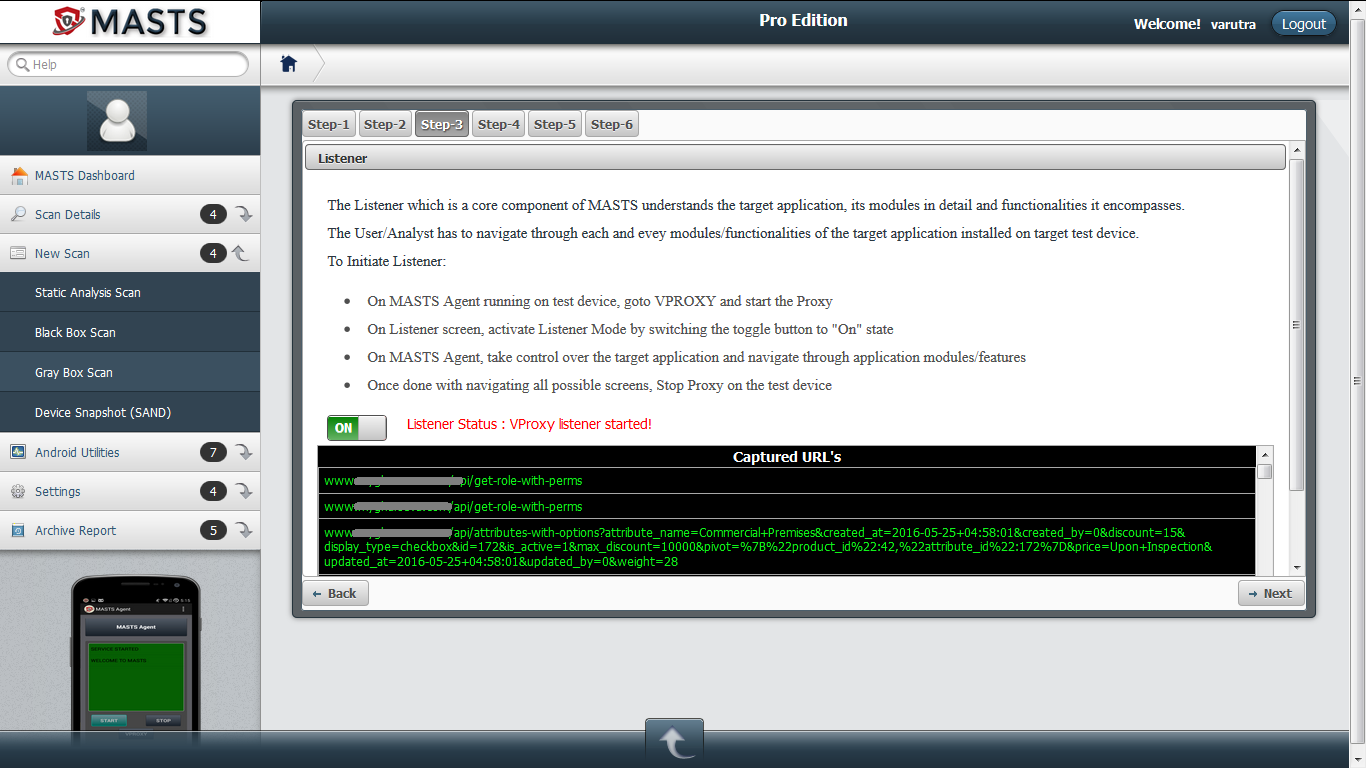
New Scan Gray Box - Listener
Tester must start VProxy on the target test device and also turn On the listener on MASTS dashboard screen so that the traffic will be captured. As this step is for gray box scan, tester must login in to the application on the target test device and then navigate within the application modules so that the traffic can be captured.
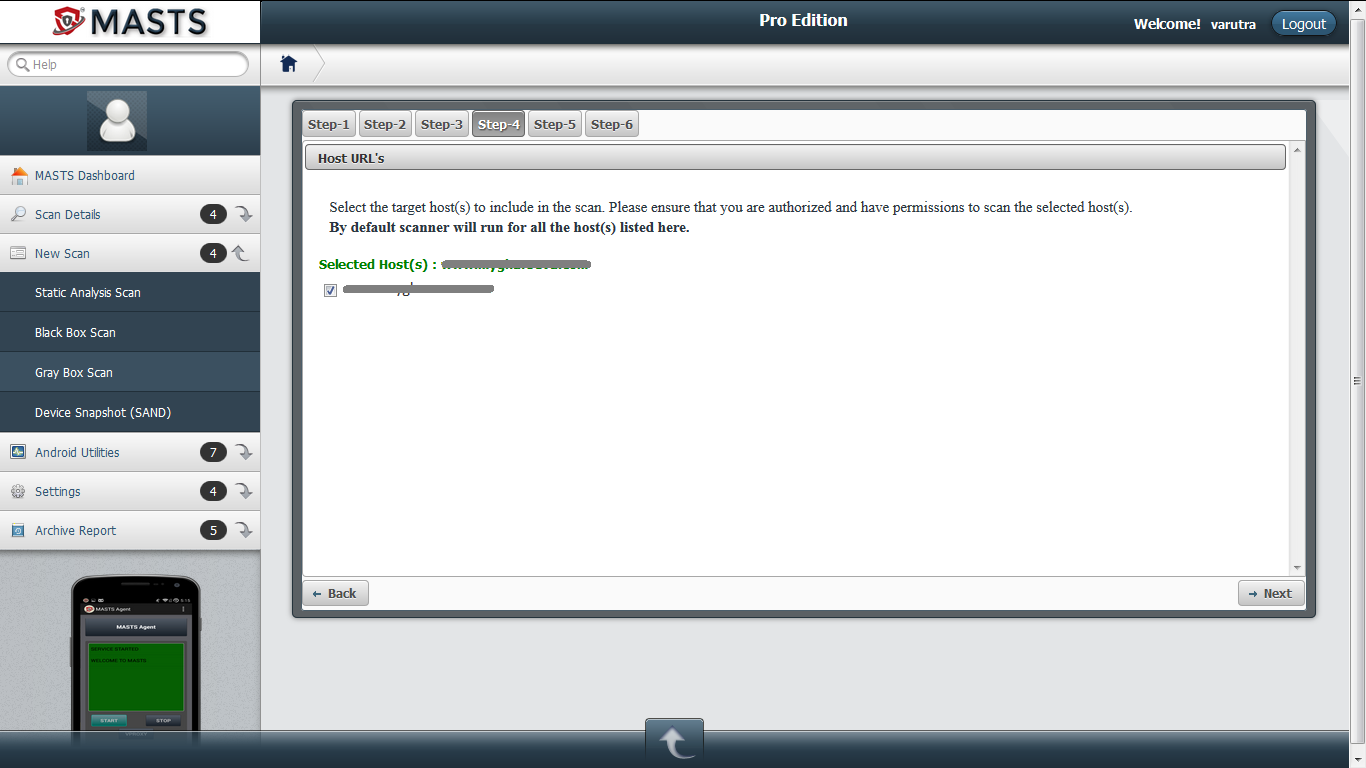
New Scan Gray Box - Host URL's
Successful captured URL's will be listed in this step. Tester can check/un-check the desired URL's to include/exclude from current gray box scan.
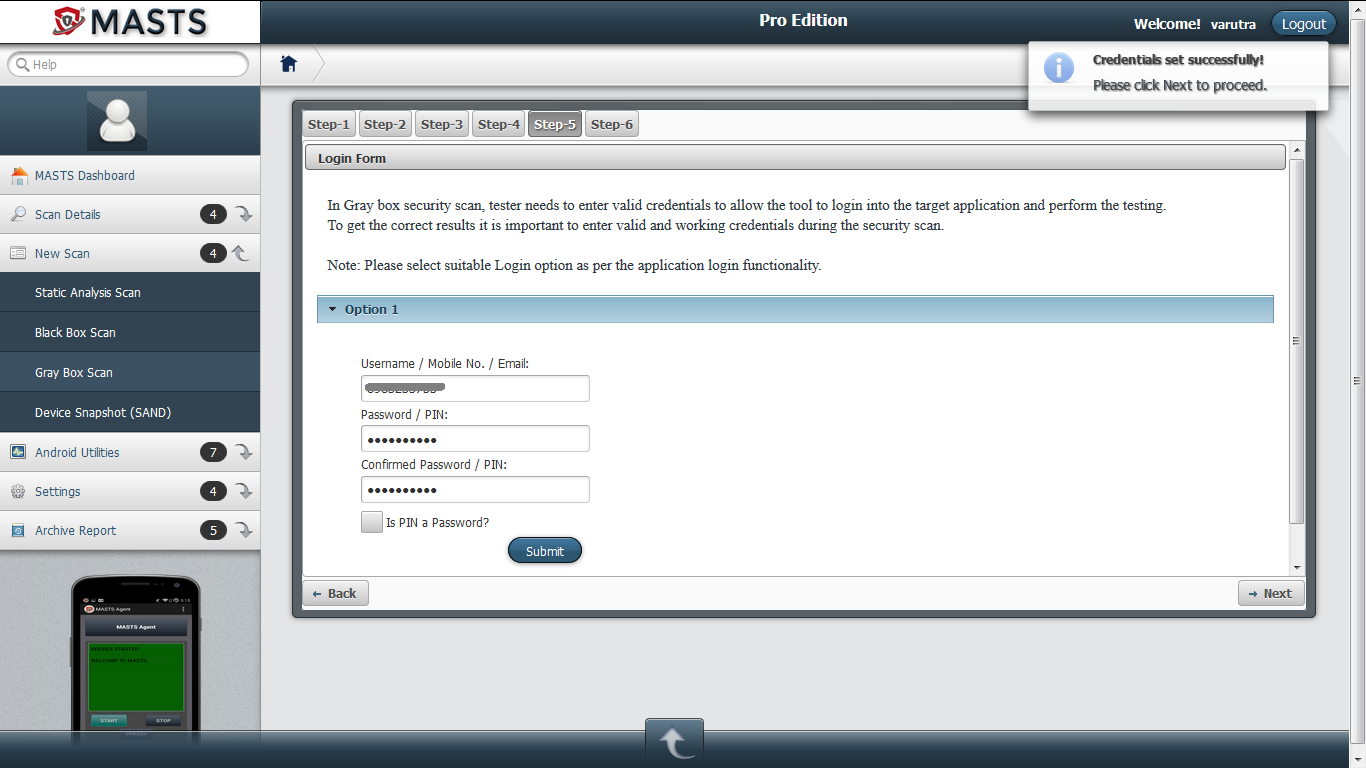
New Scan Gray Box - Login
This step requires the tester to input valid application login credentials which will be then validated and only upon successful verification tester can proceed.
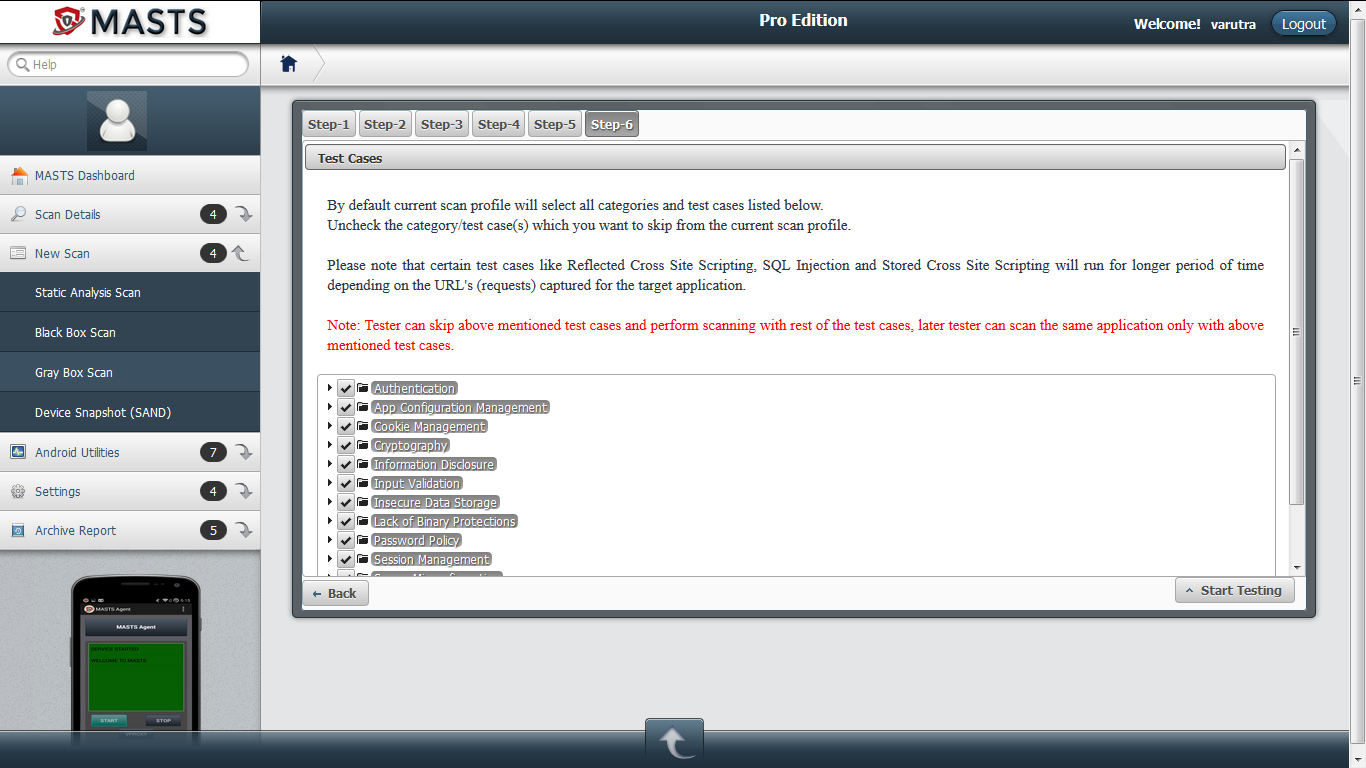
New Scan Gray Box - Test Cases
Tester can check/uncheck the test cases which will be applied on the URL's captured in earlier step.
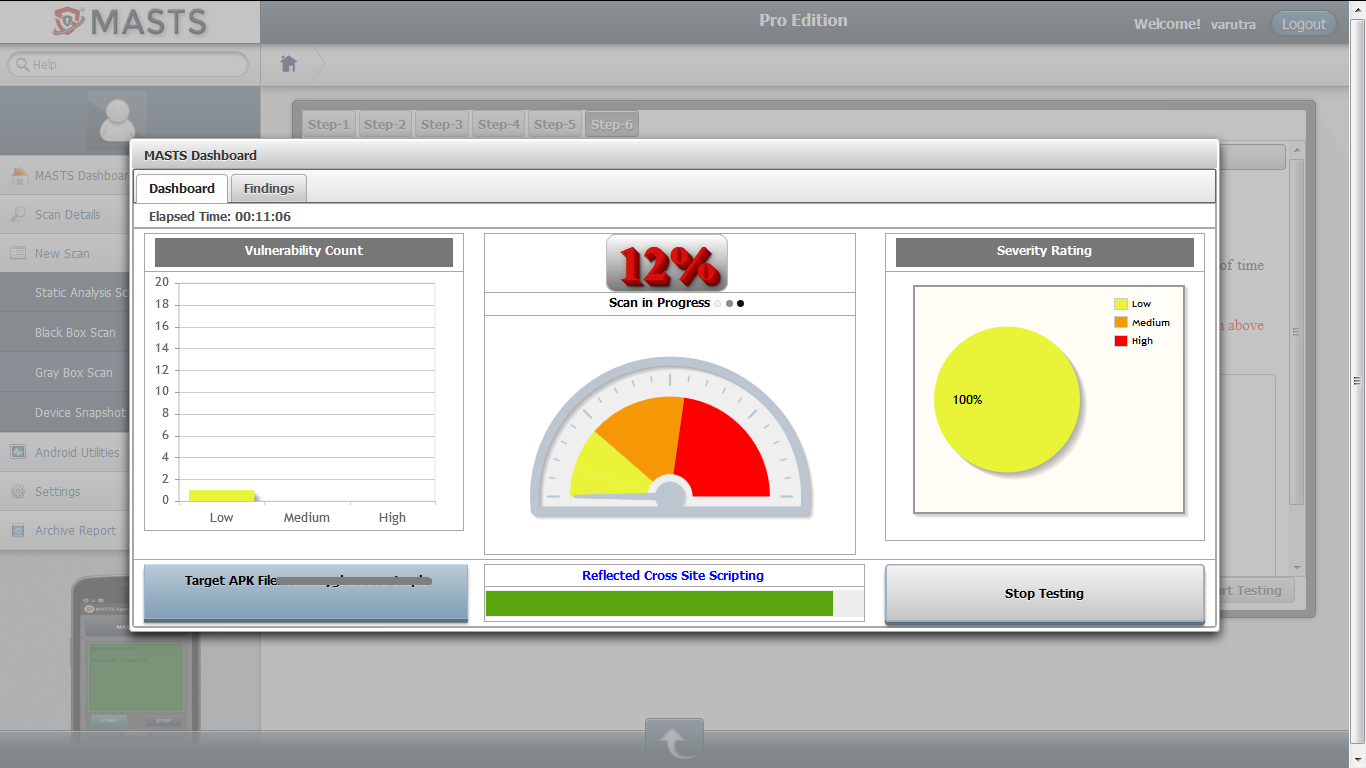
New Scan Gray Box - Dashboard
Once the scanning is started, the tester will be able to see MASTS Dashboard which shows current scan status, vulnerabilities found, their count and their severity rating respectively.
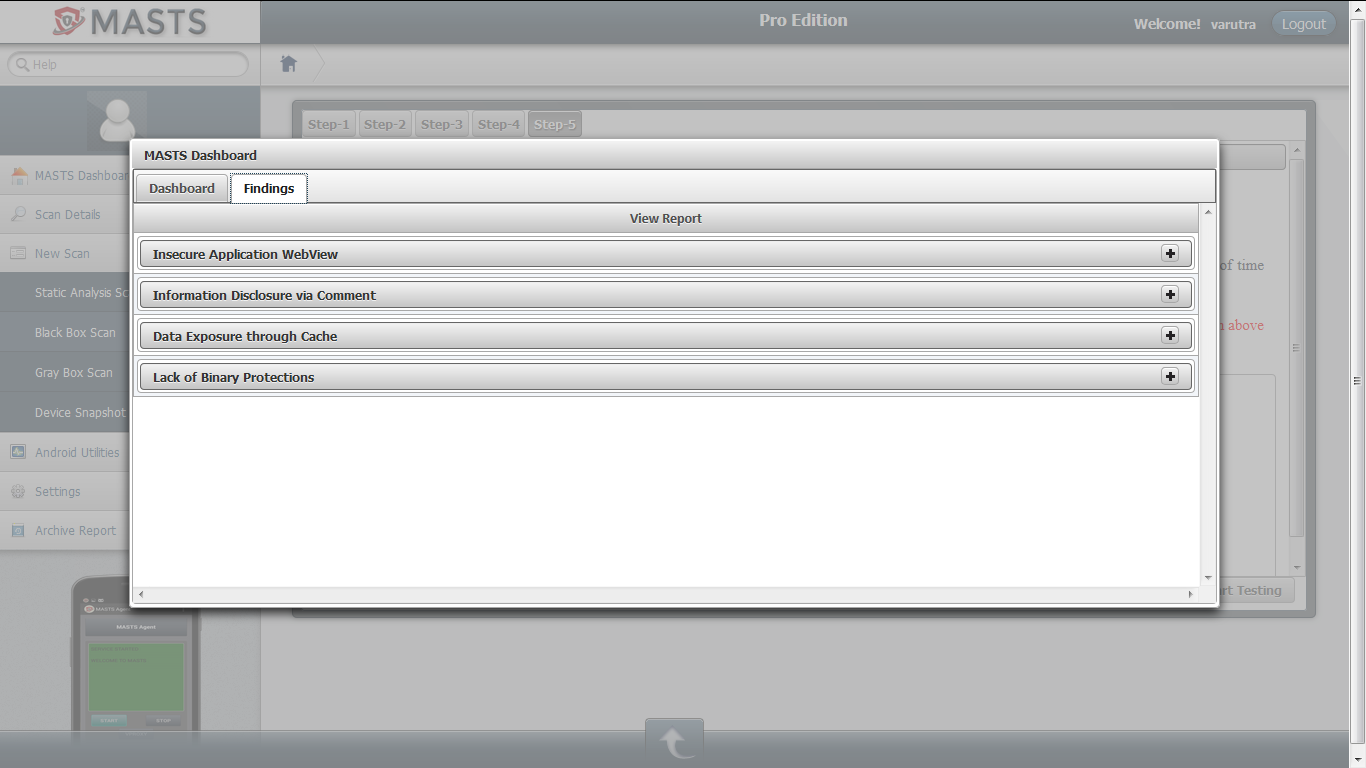
New Scan Gray Box - Findings Report
Upon completion of the current gray box scan, the tester will be able to see the report of the findings based on current testing.
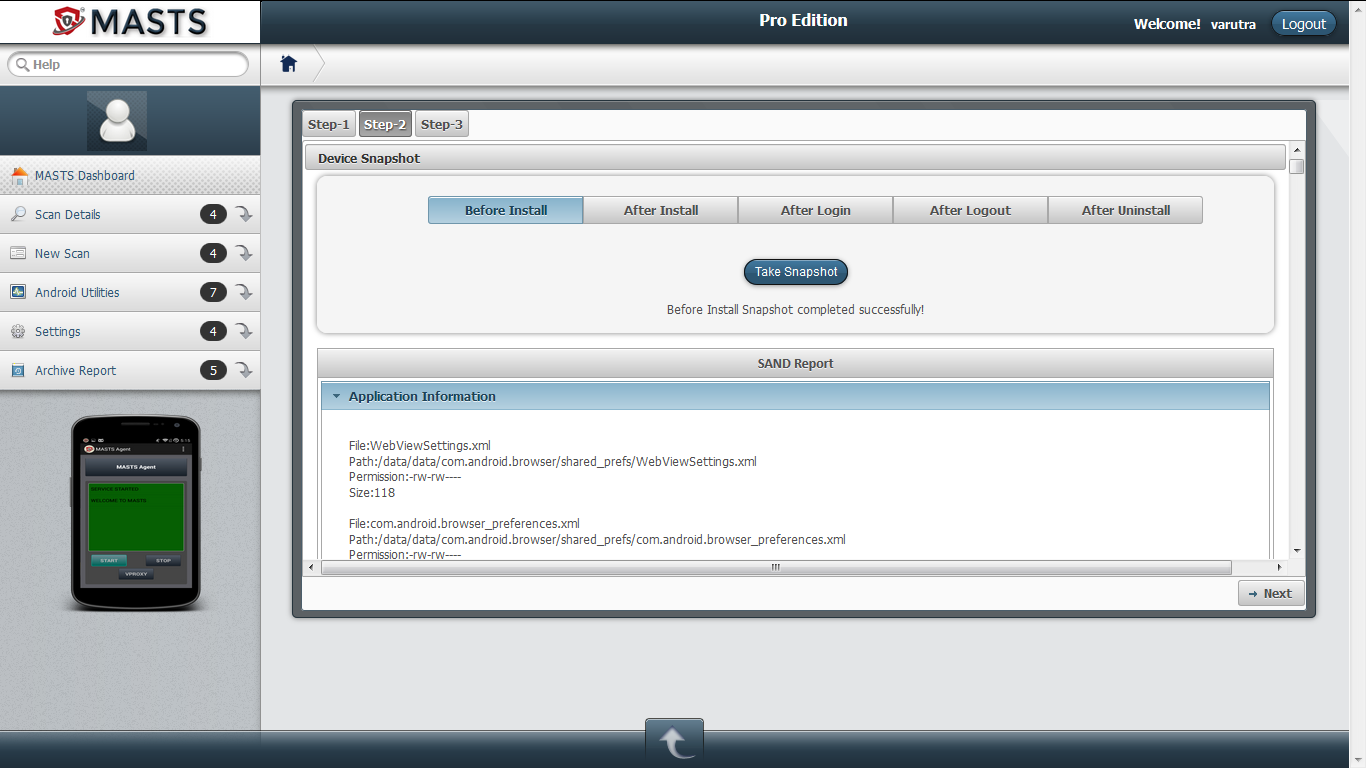
Device Snapshot (SAND) - Snapshot
The tester can select any one criteria (at a time) from available options to take the snapshot for the current device.
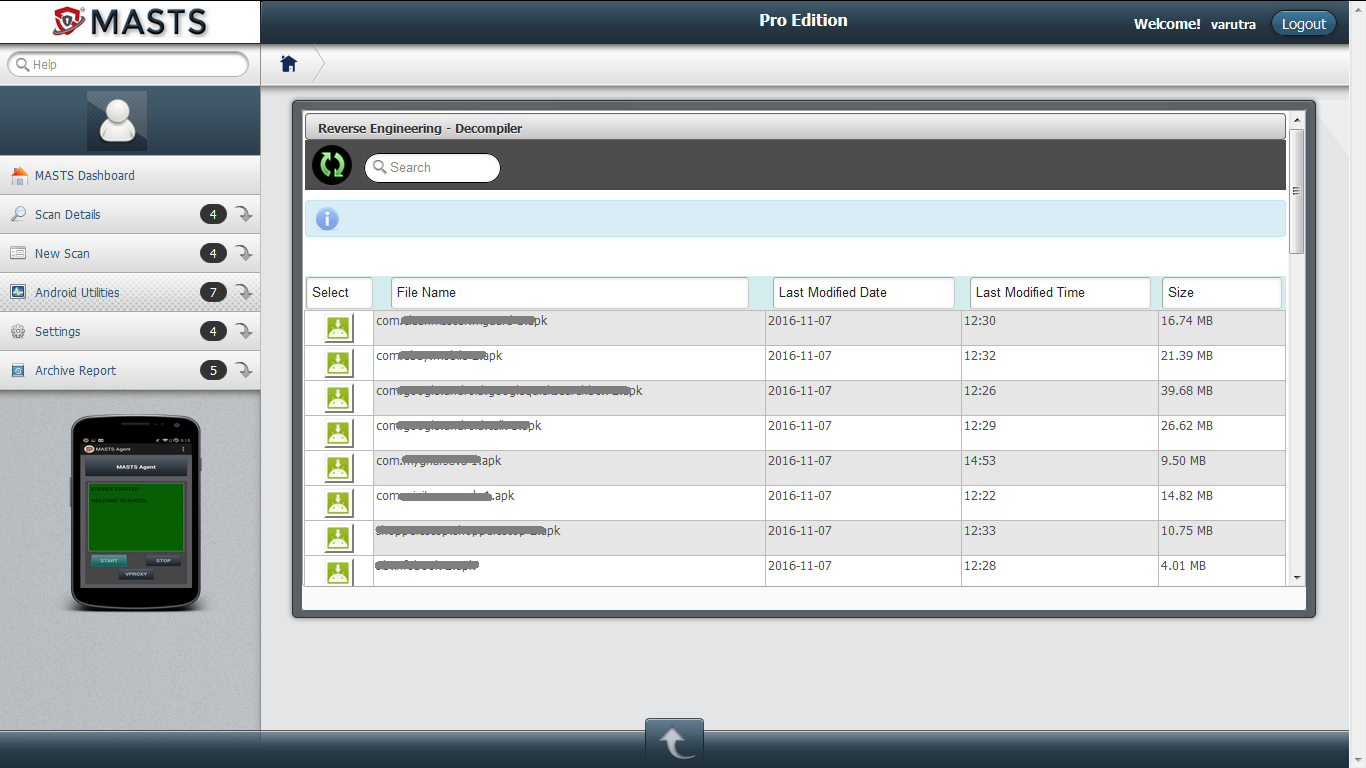
APK Reverse Engineering - Decompiler
Reverse Engineering - Decompiler facilitates the tester to decompile the target application APK for sourcce code level analysis.
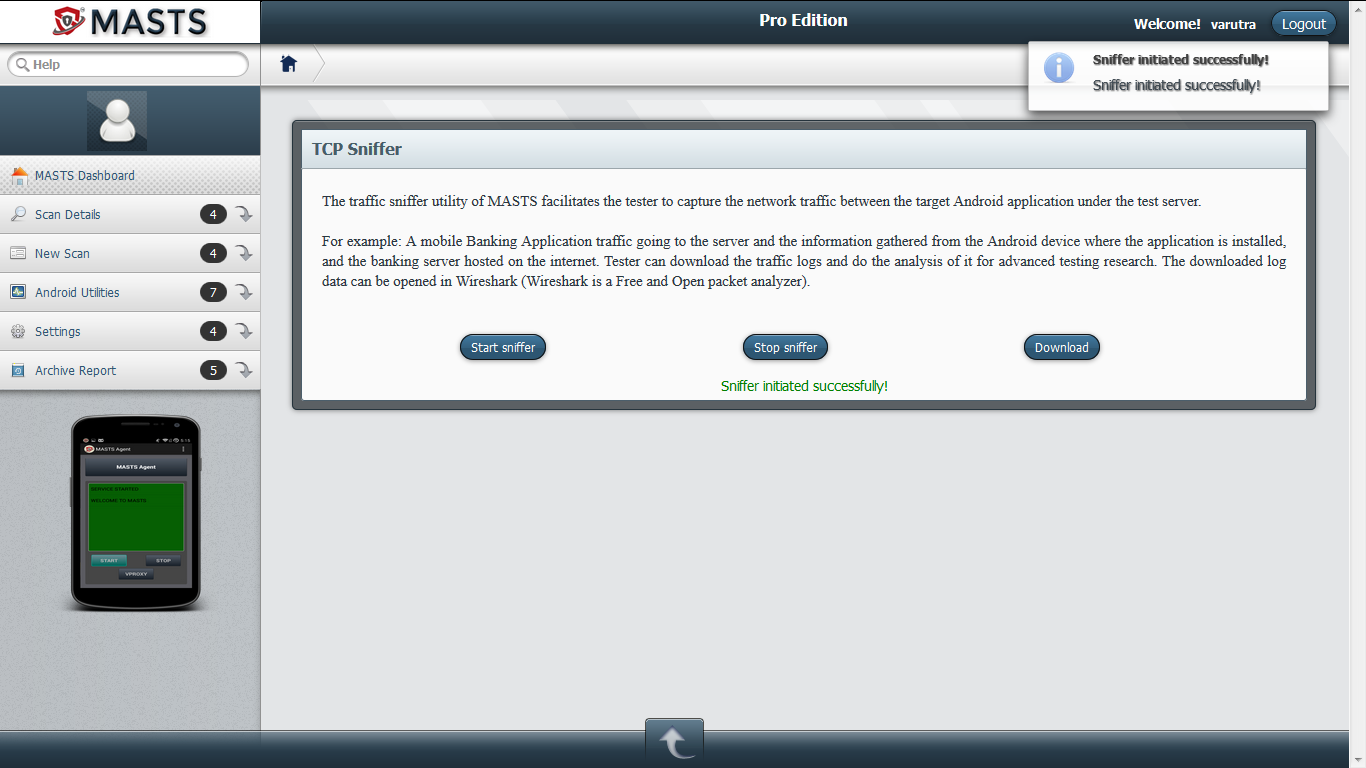
TCP Sniffer
TCP Sniffer will capture the traffic flowing from the target application being executed via target test device.
Tester has to start the sniffer, execute the target application, browse the modules then stop the sniffer. Tester can download the captured file for further analysis.
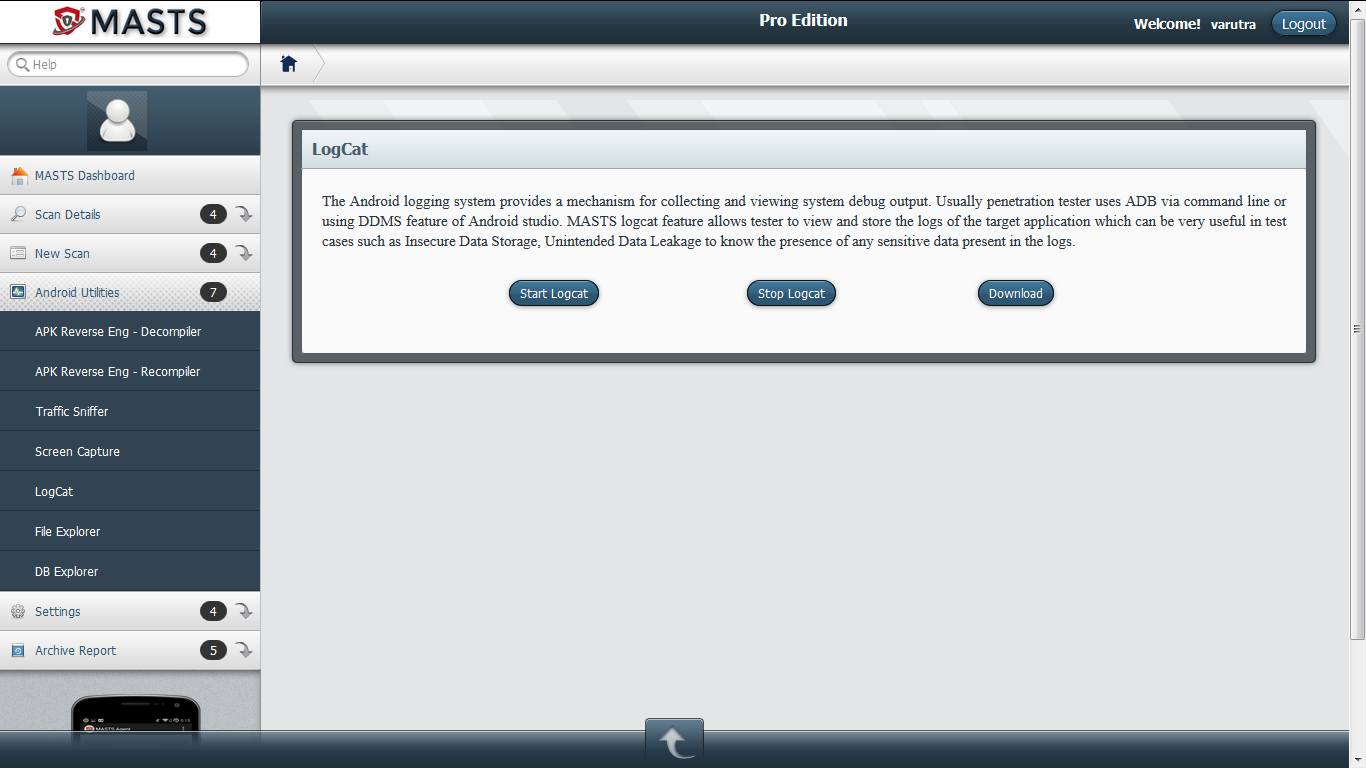
LogCat
Logcat is log capturing mechanism for Android devices. Logs play a key role in troubleshooting, analysis of application's working, etc. Click on Start Logcat to capture the logs and Stop Logcat to stop the capturing. Tester can download logs in plain text files for further analysis during the testing.
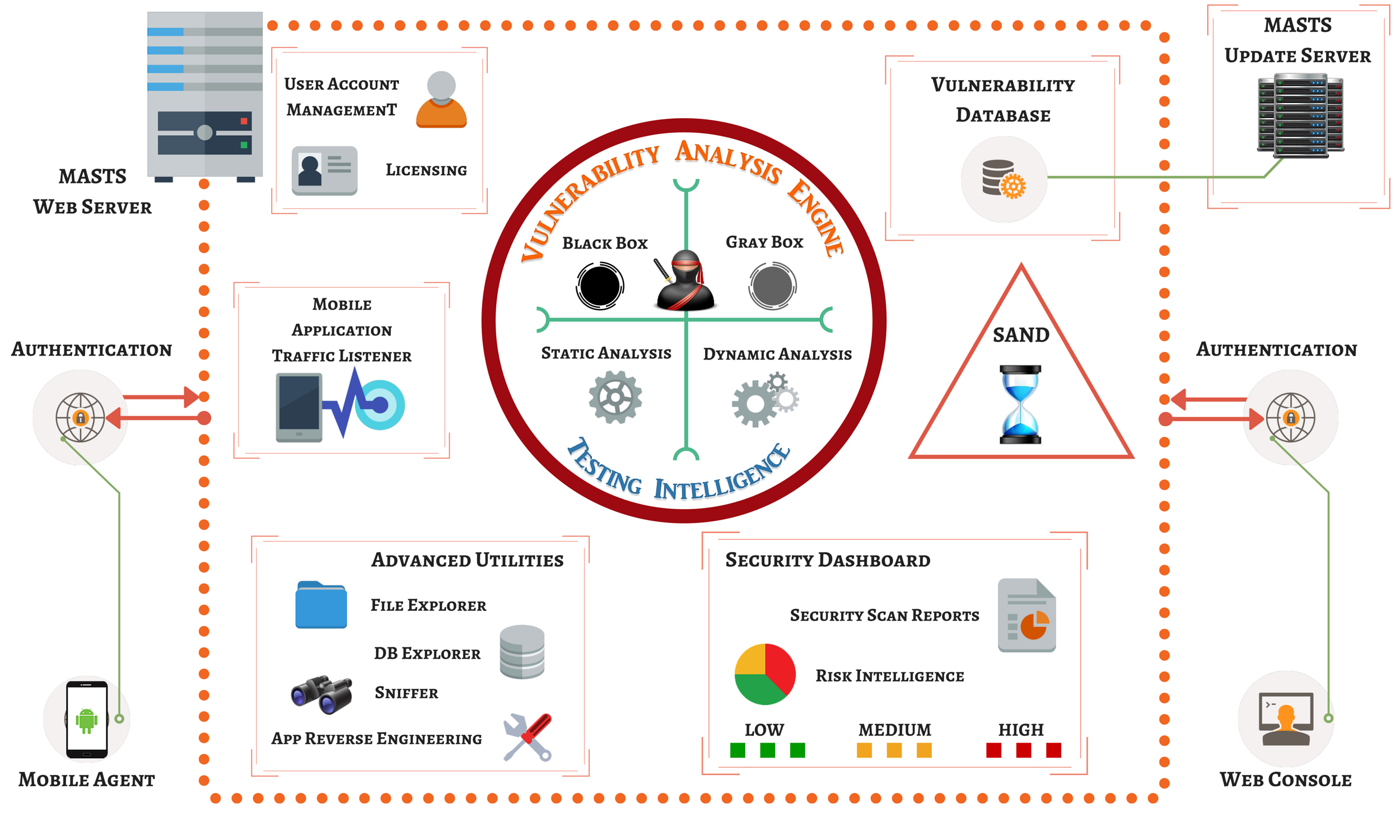


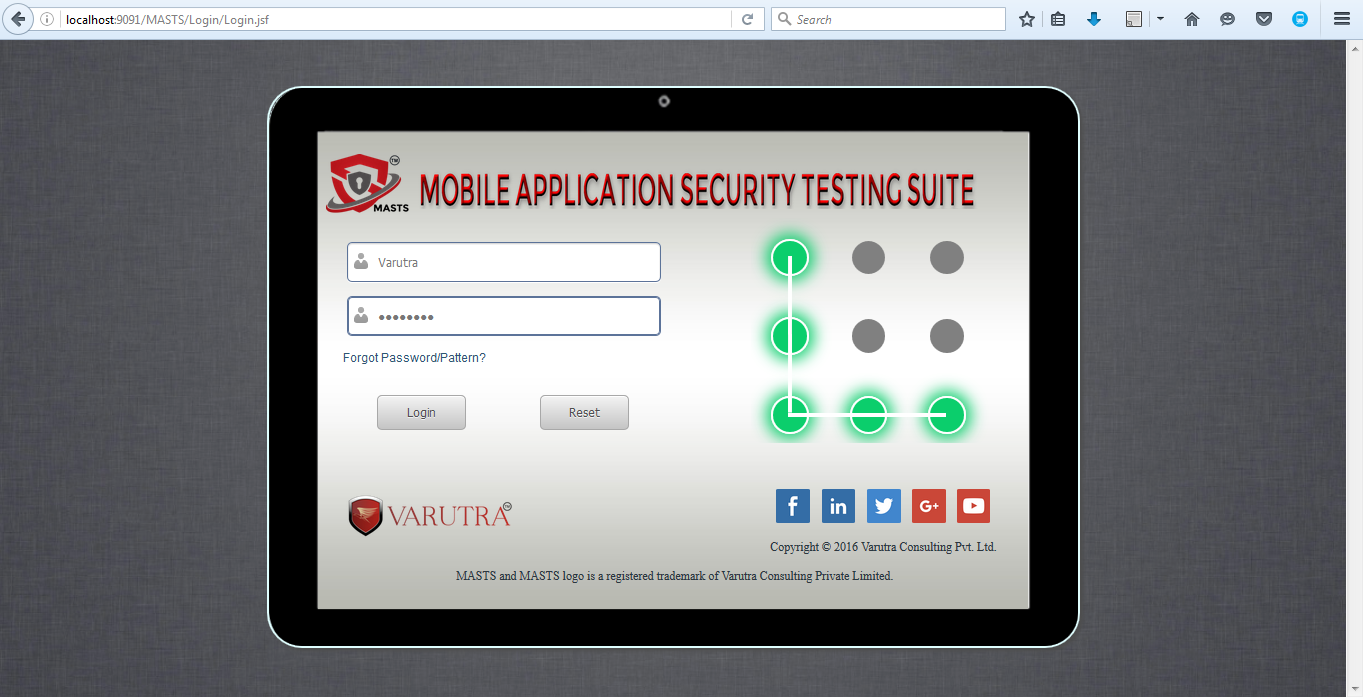
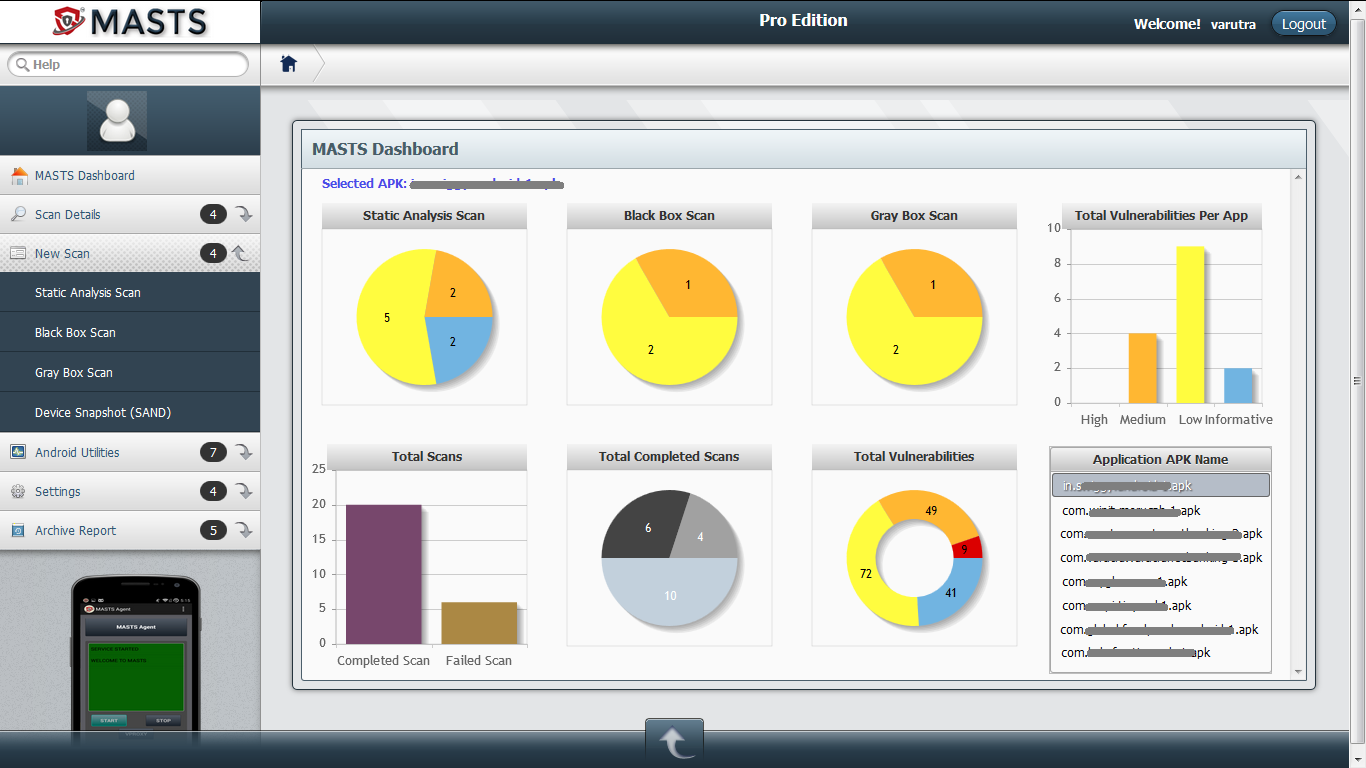
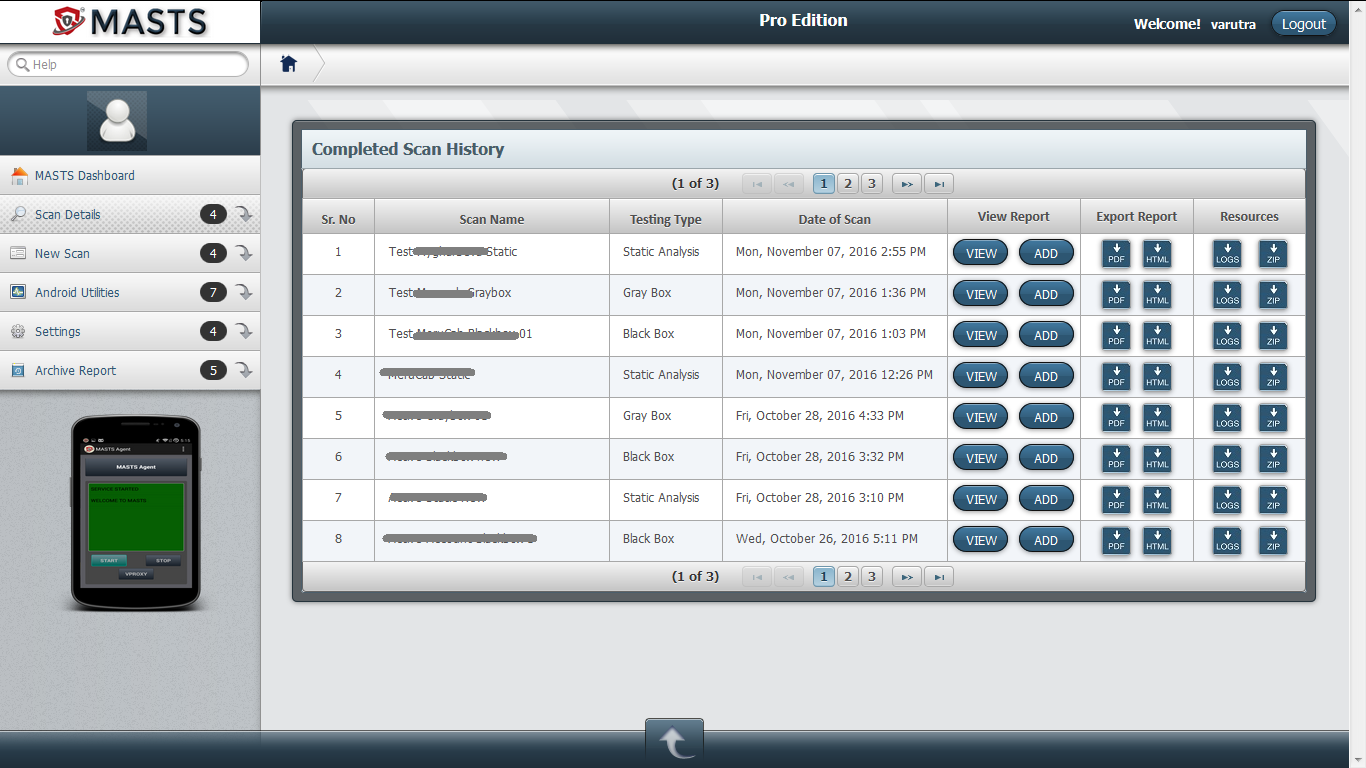
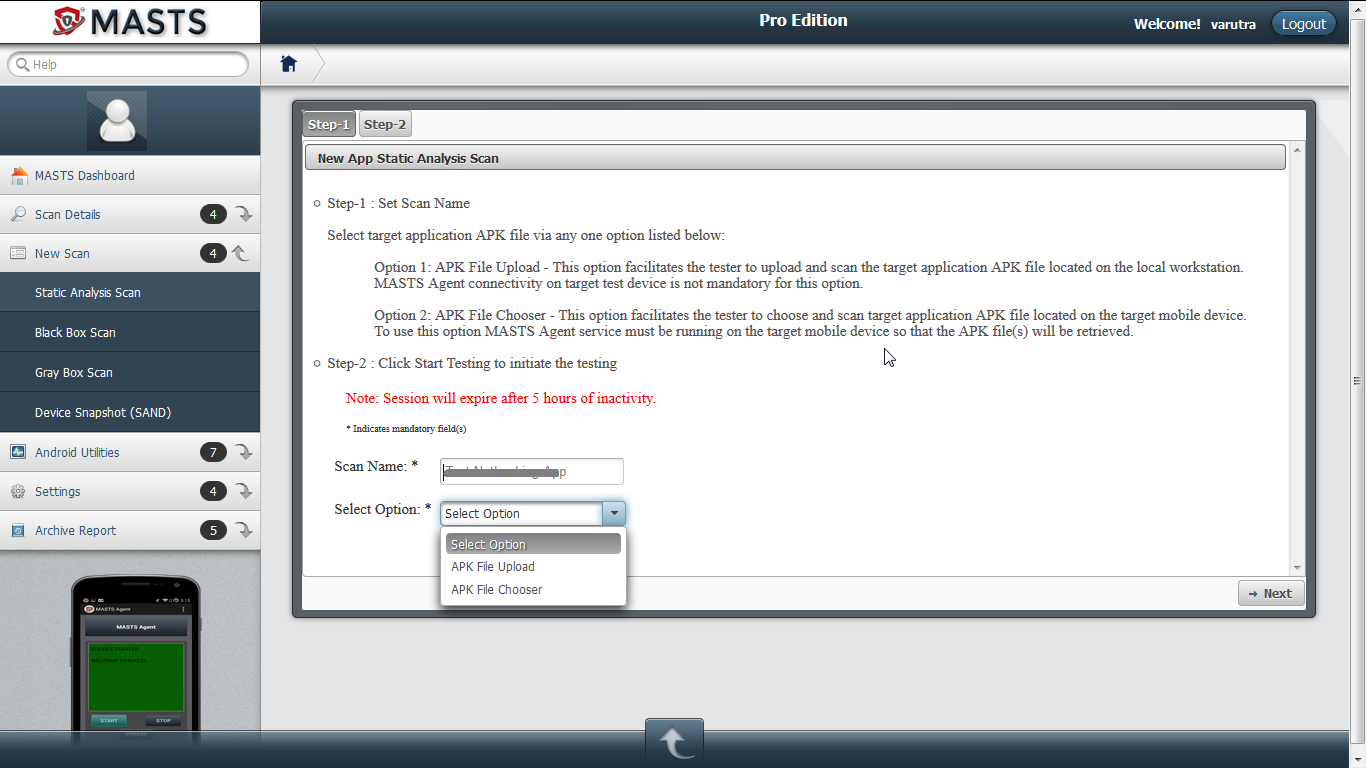
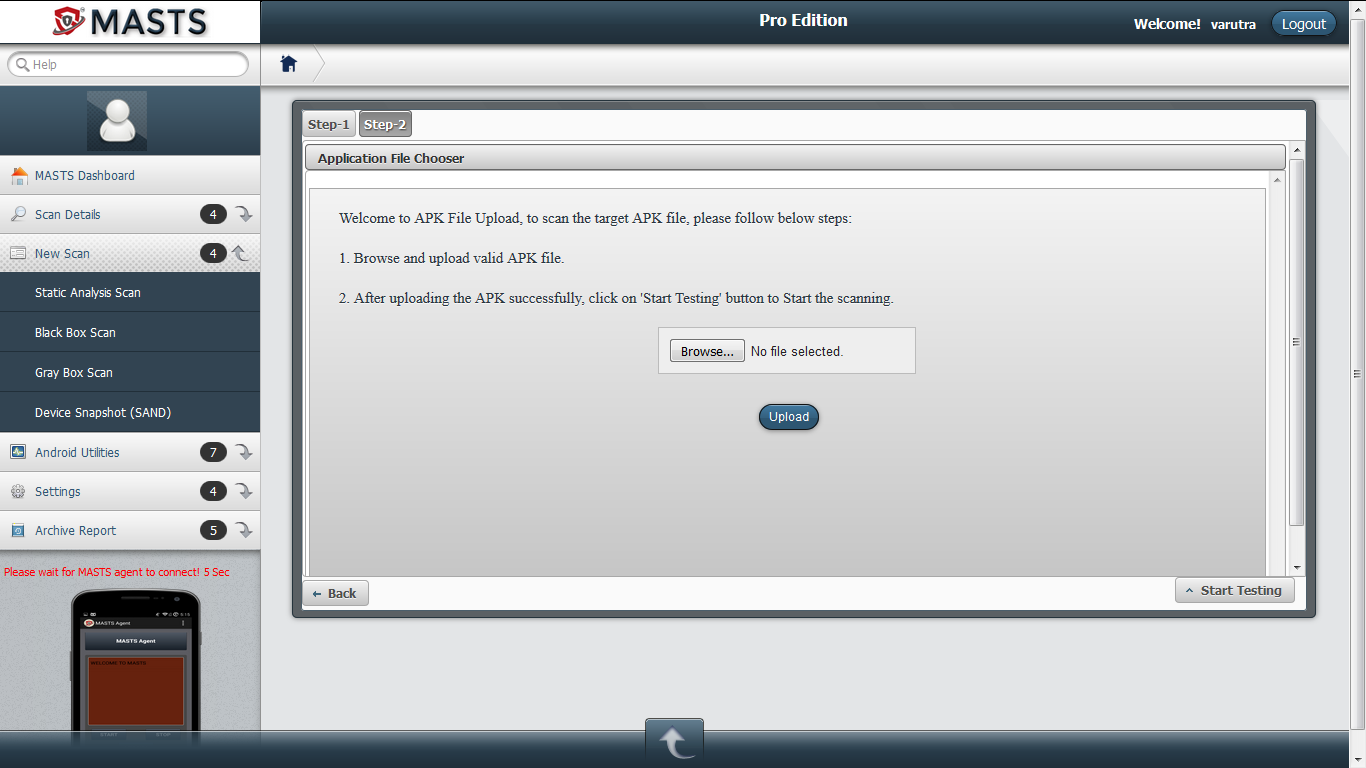
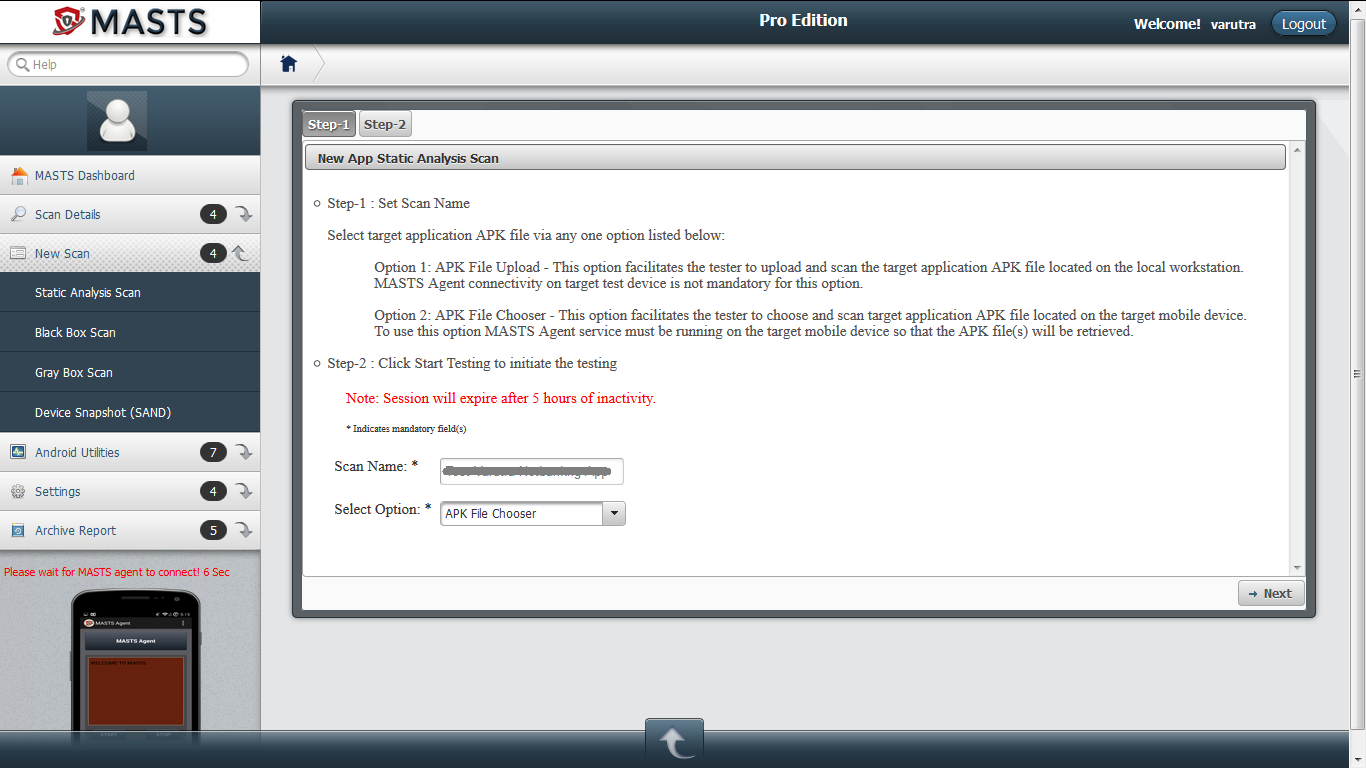
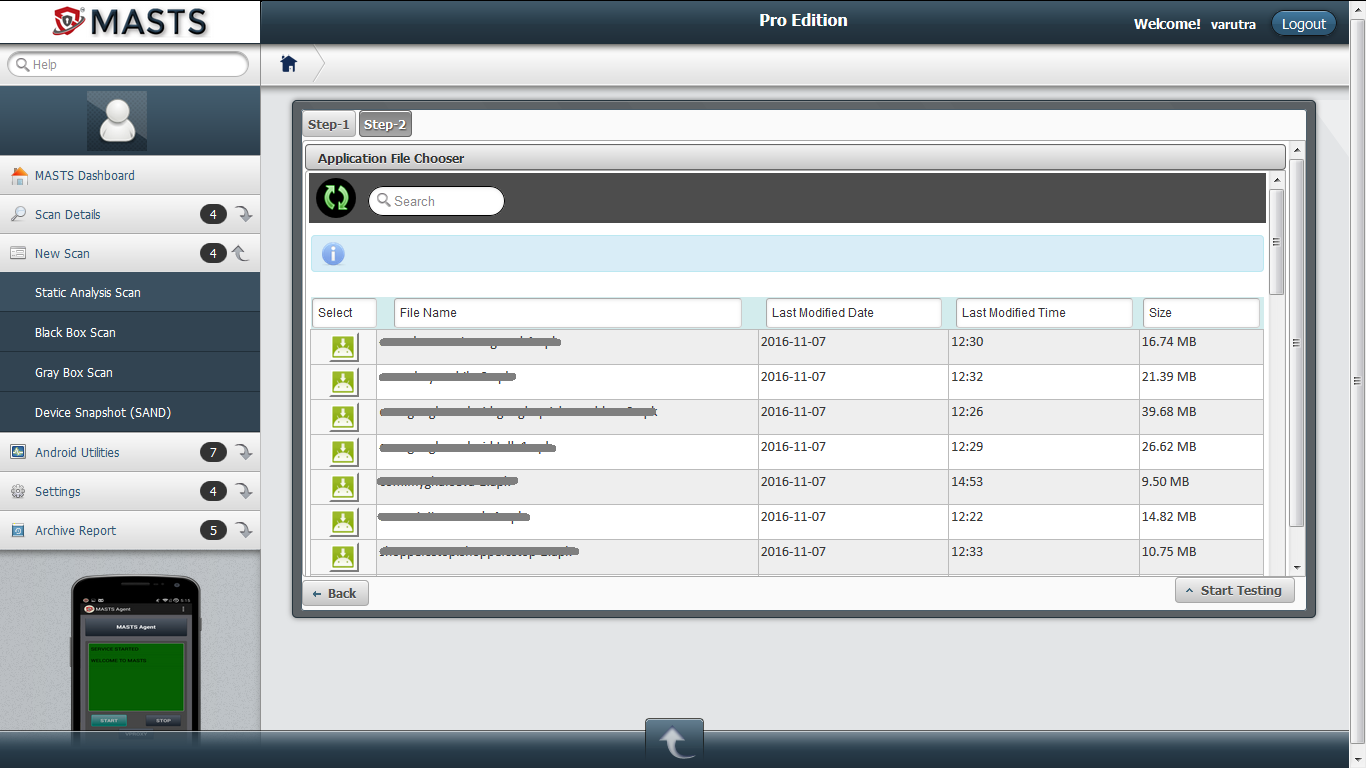

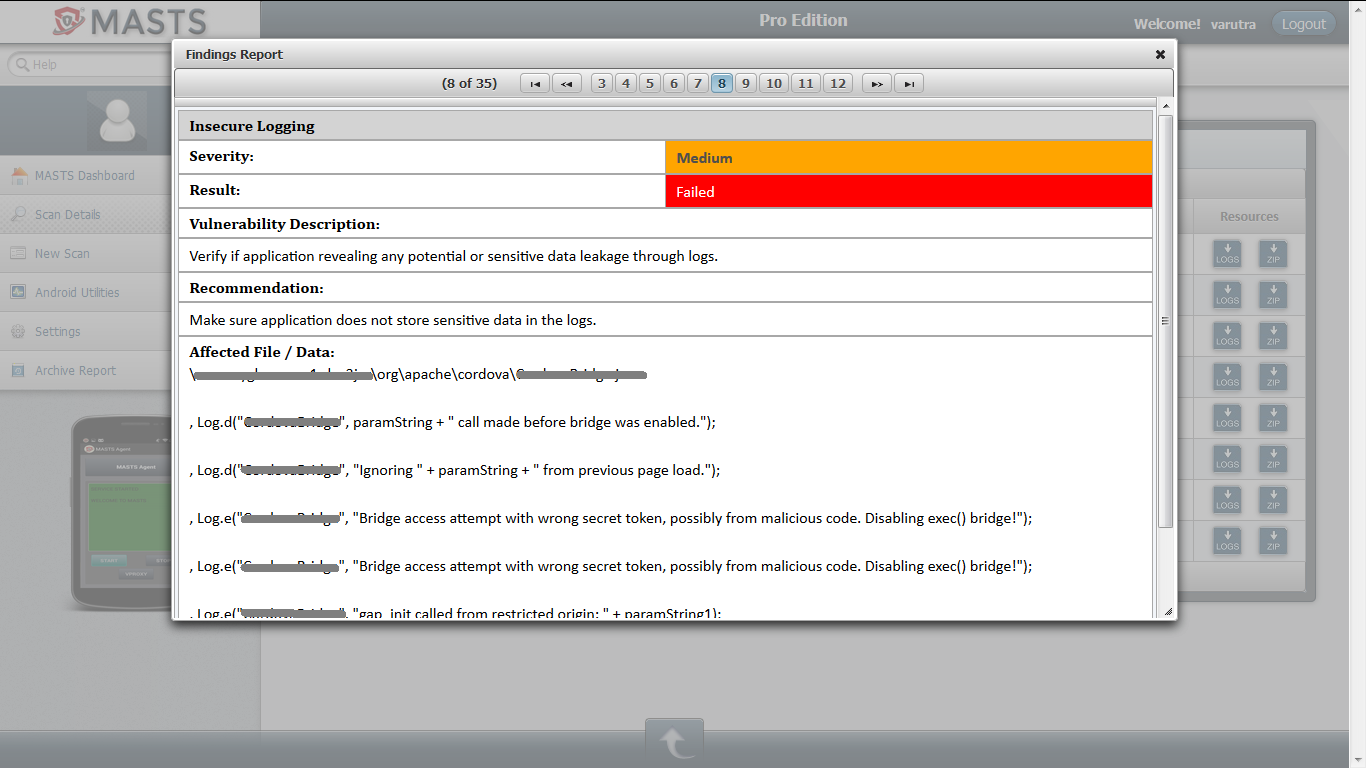
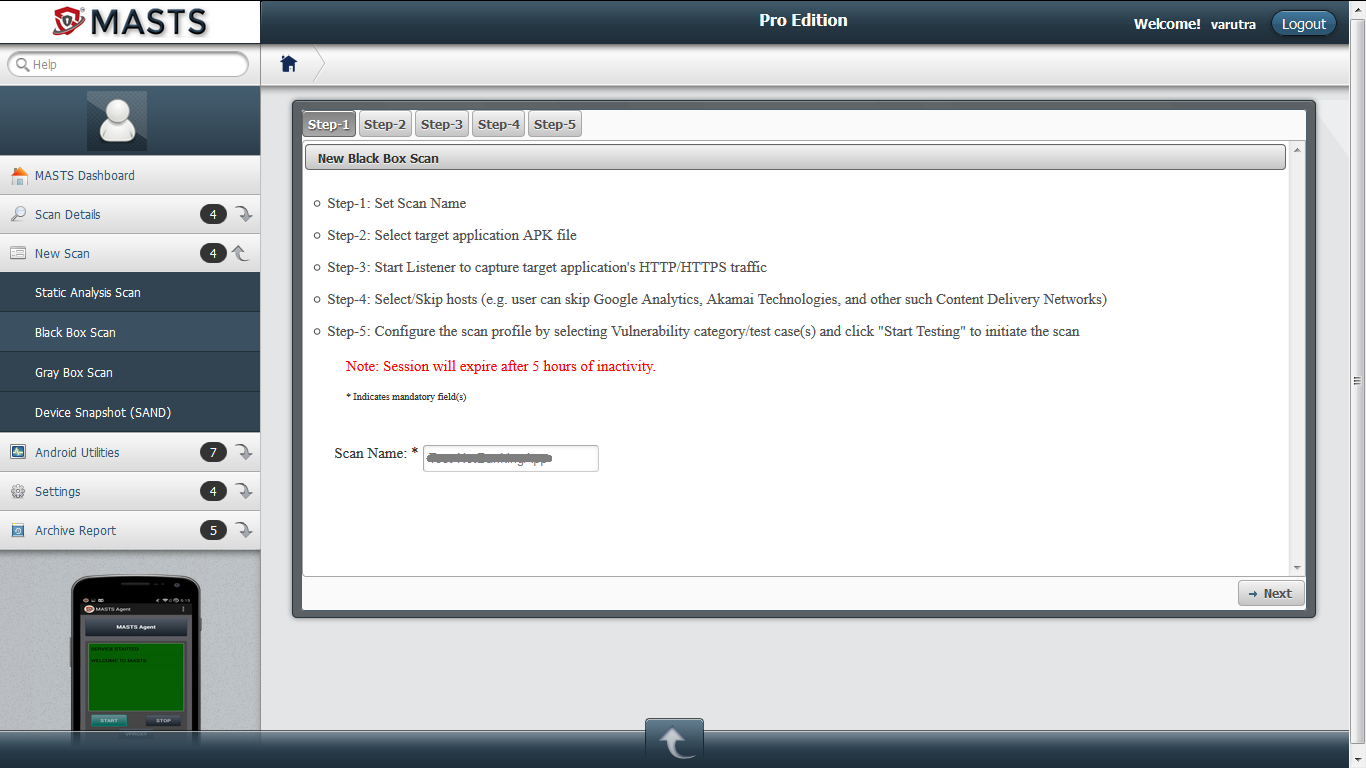
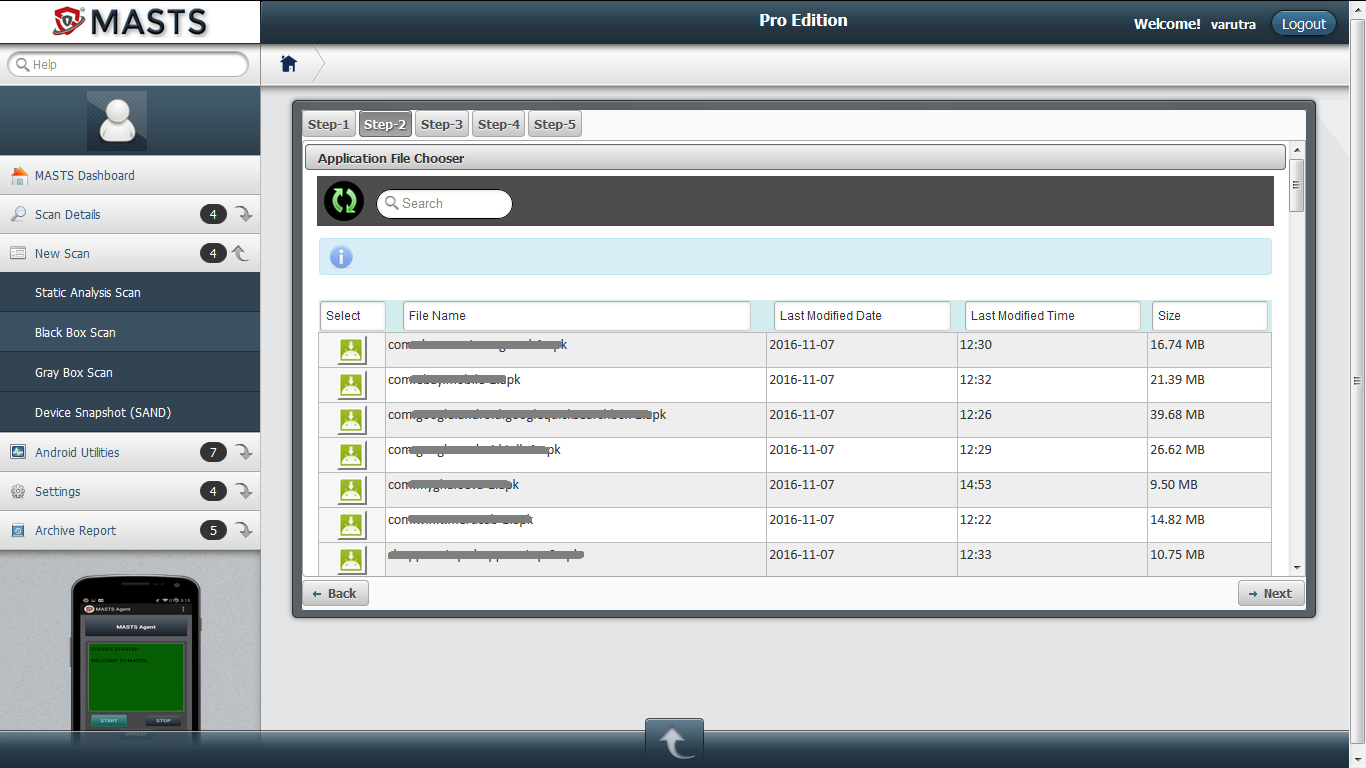
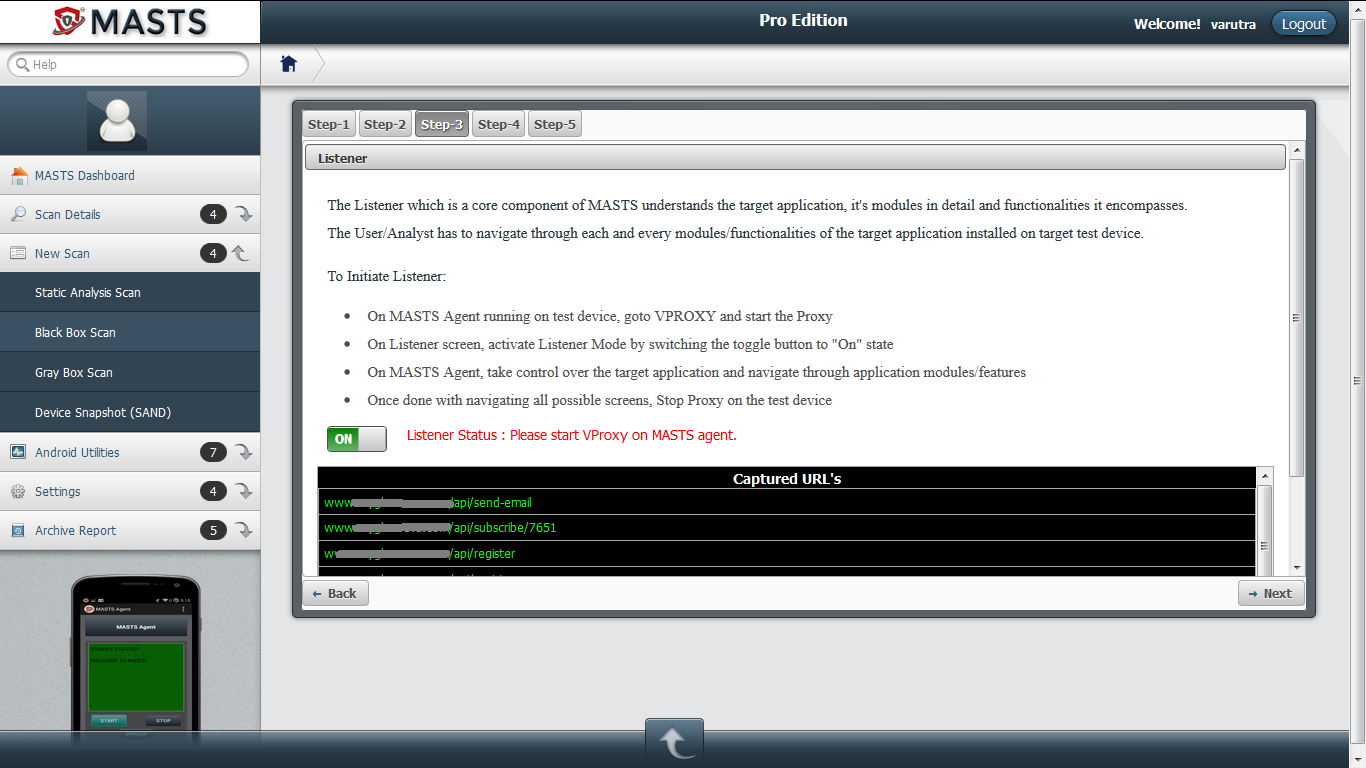
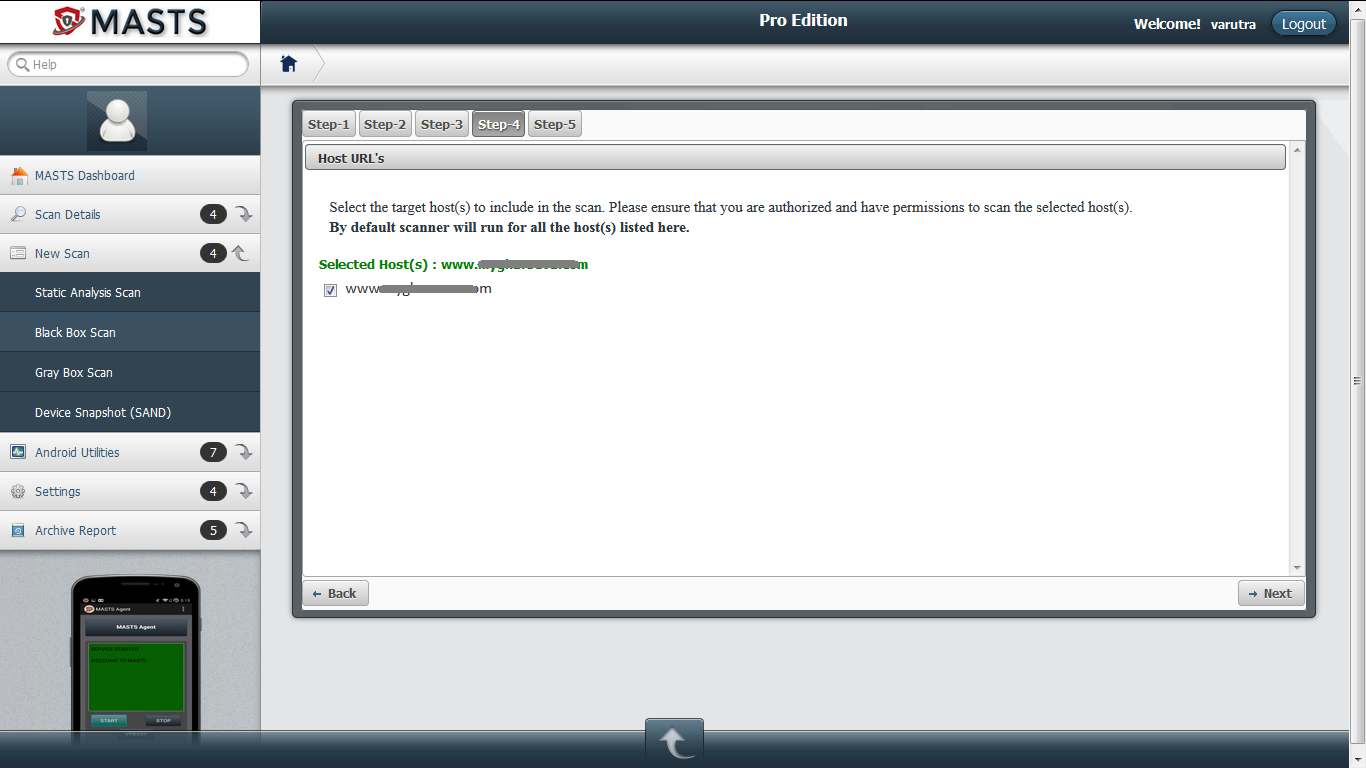
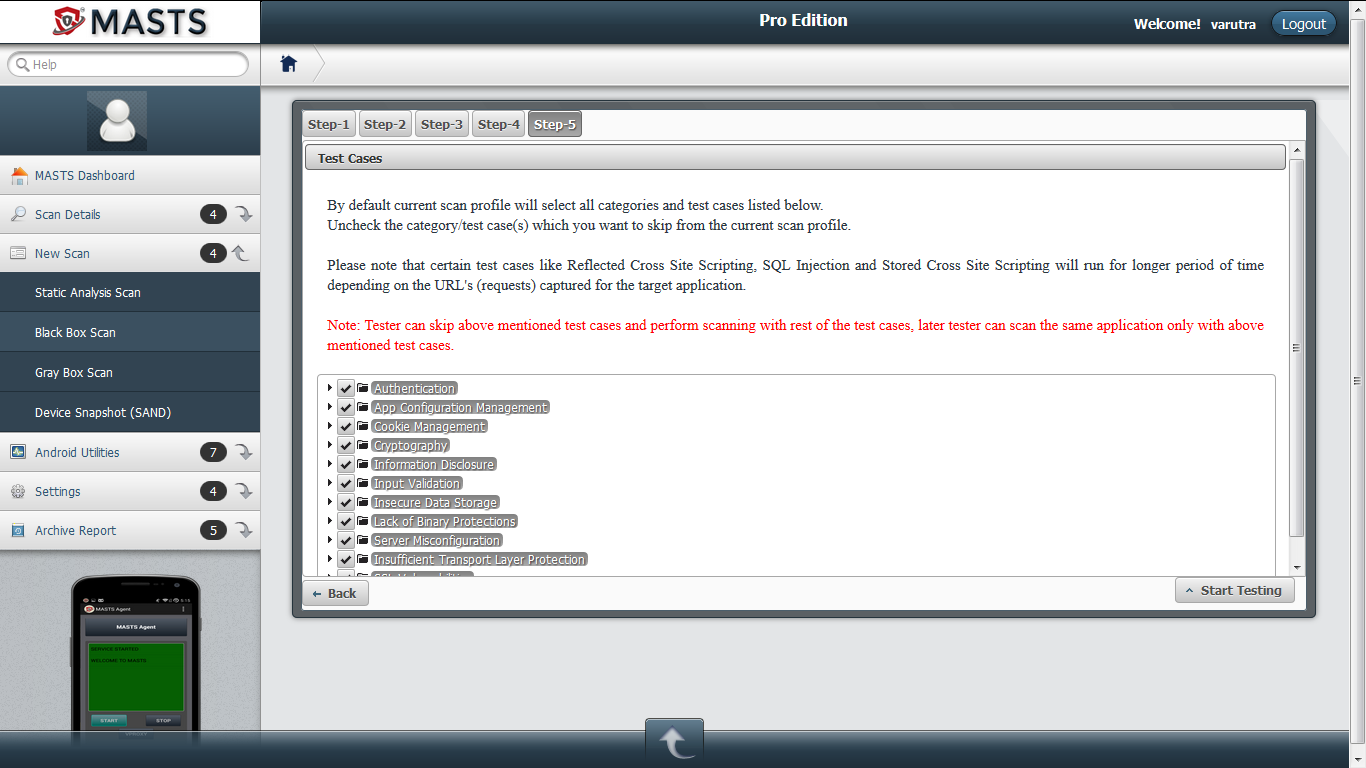
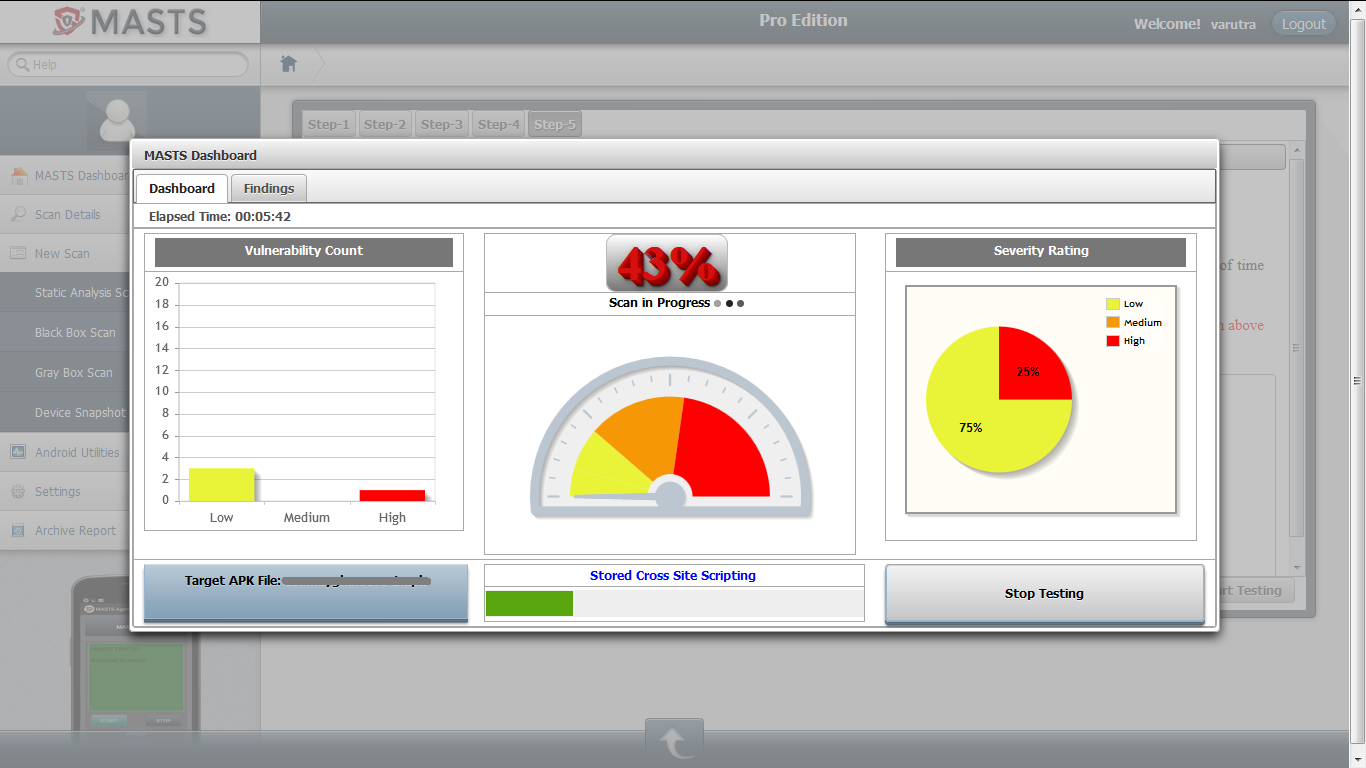
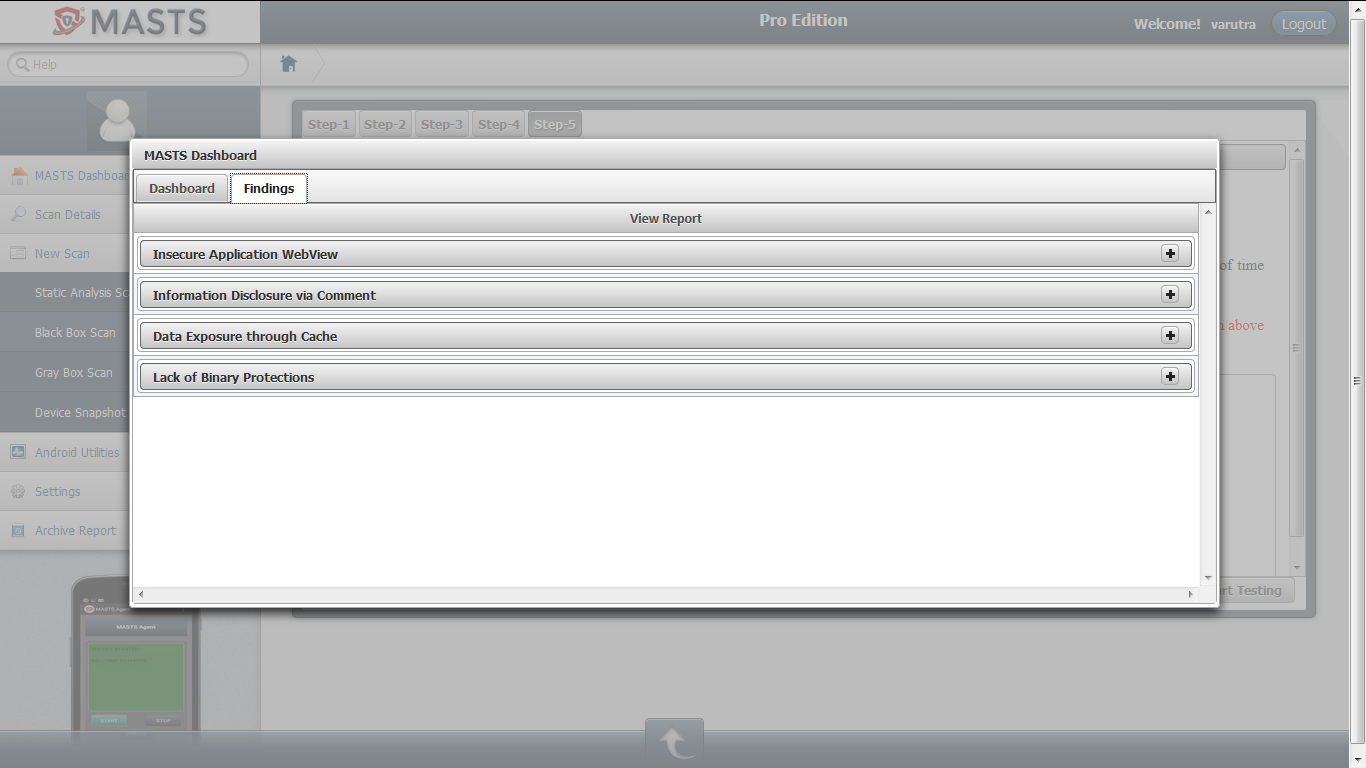
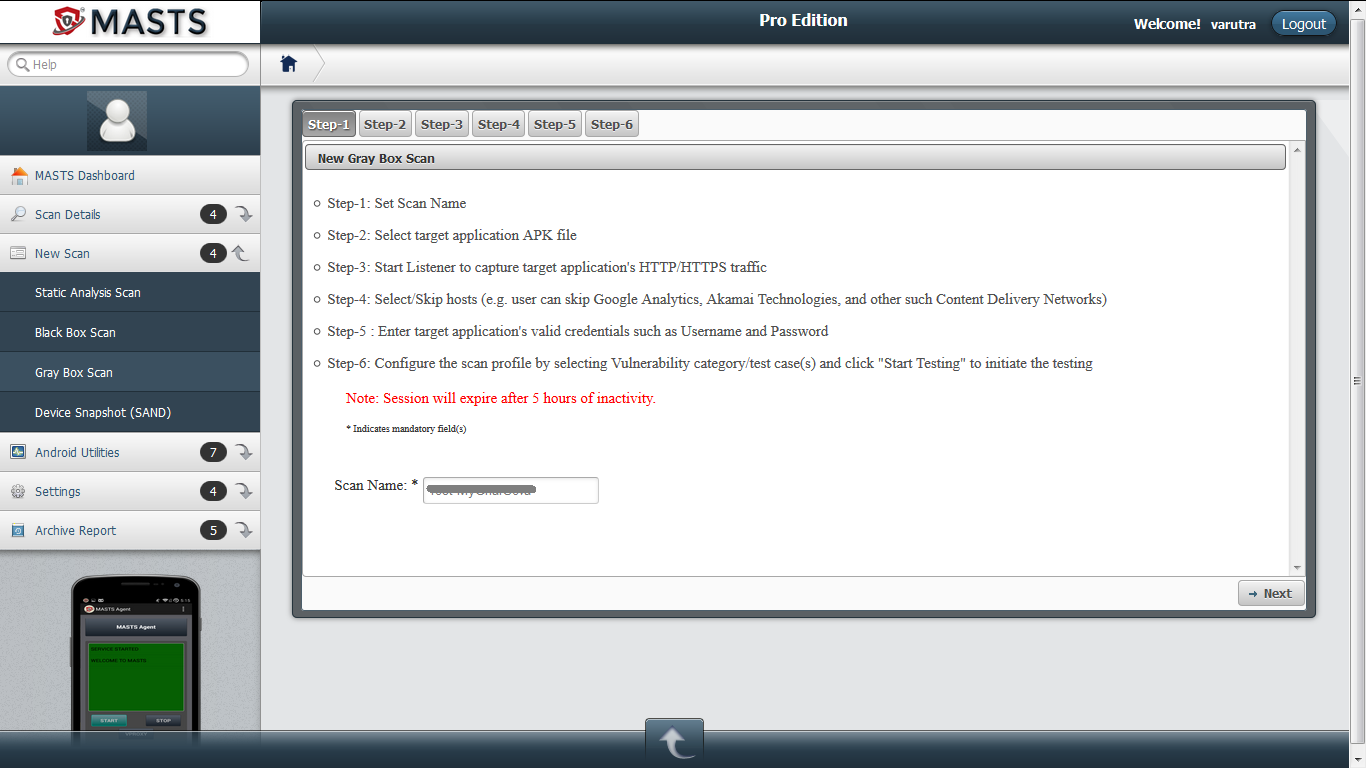
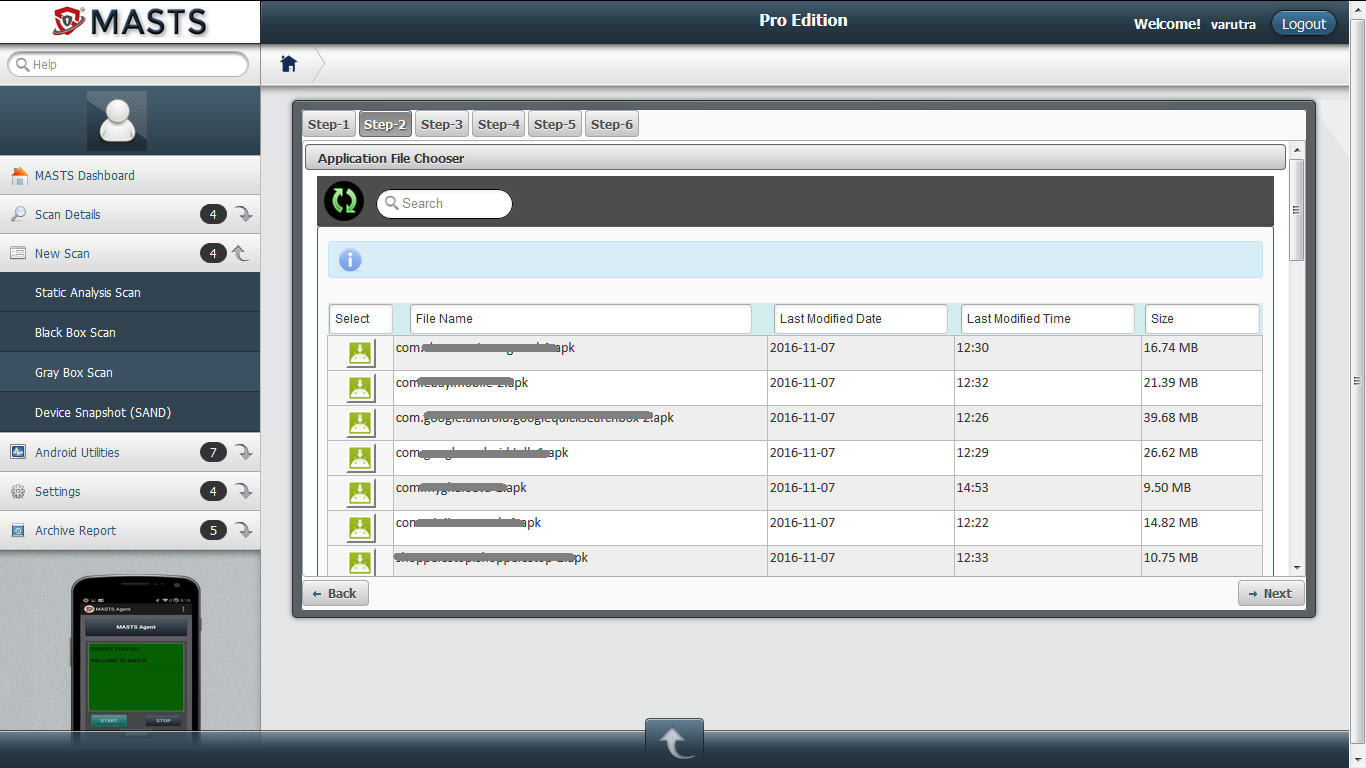
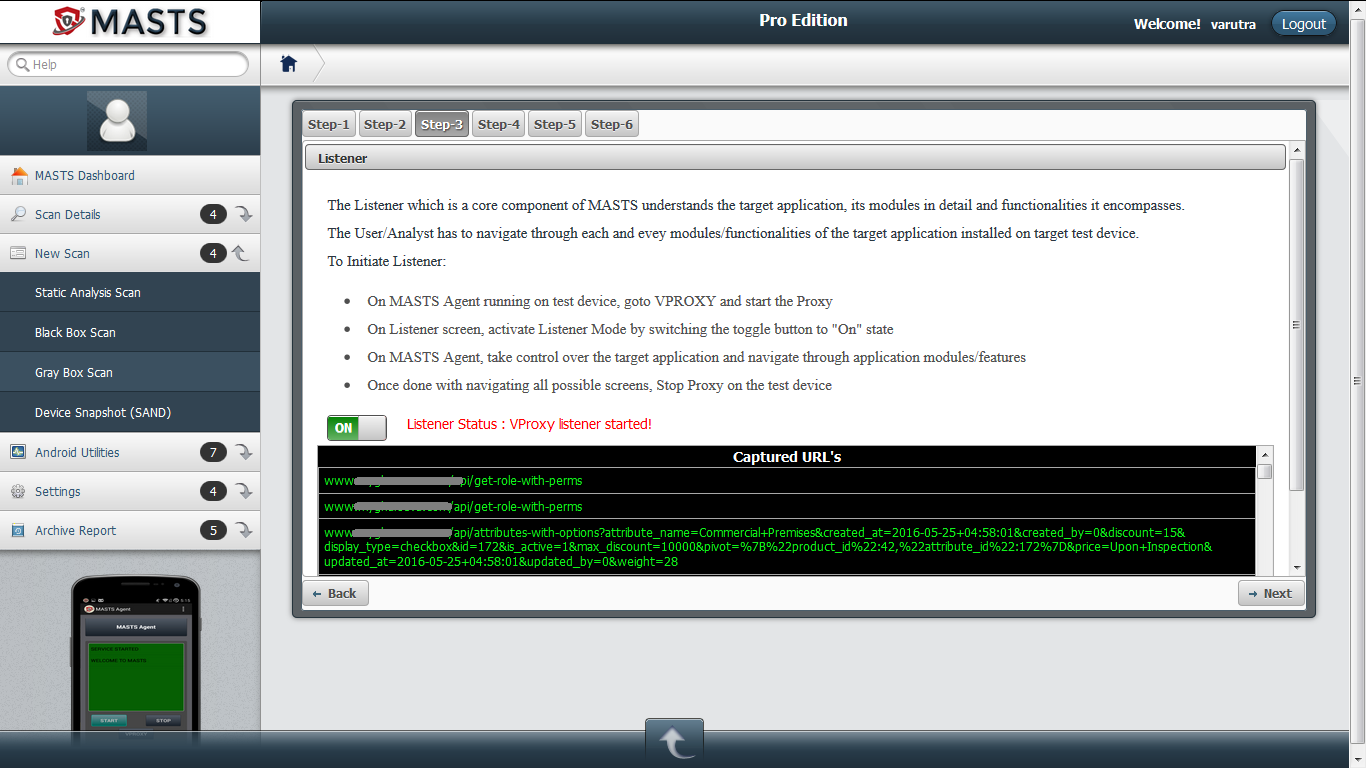
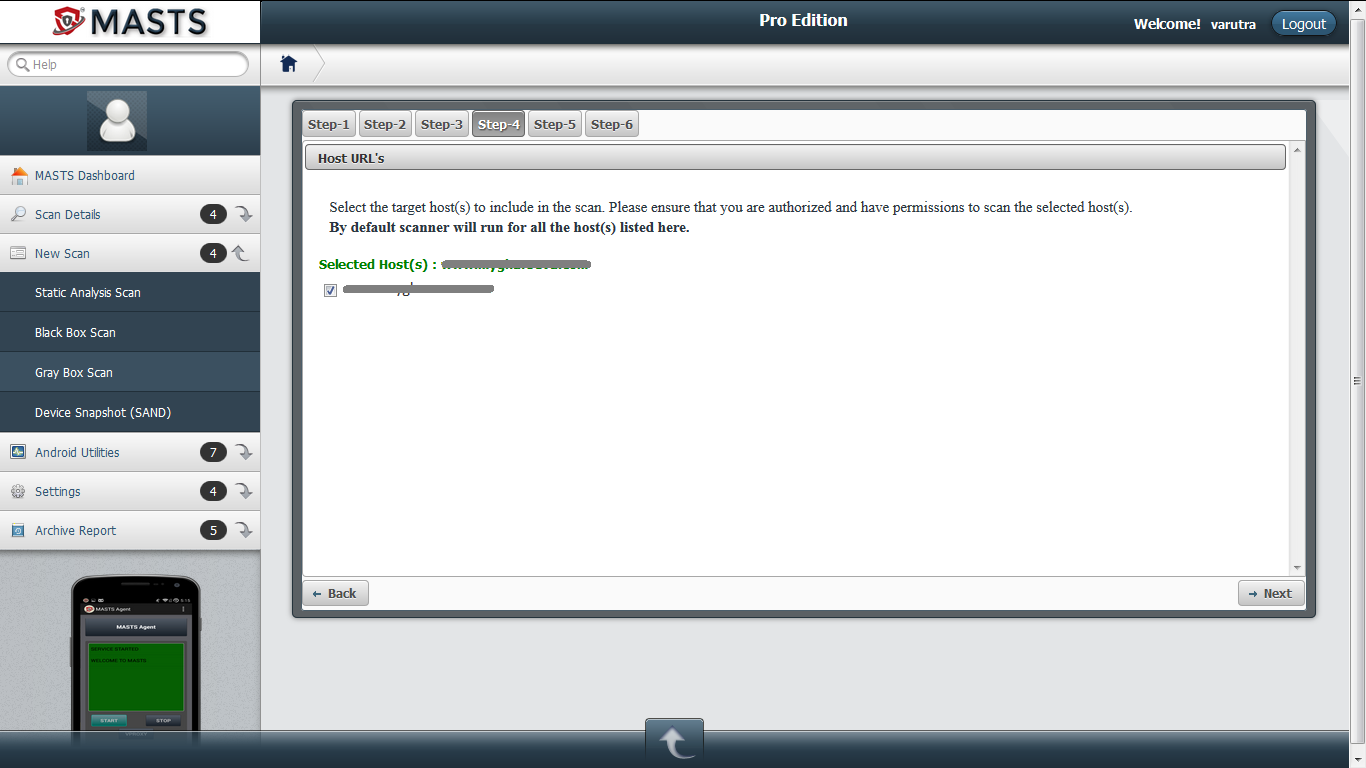
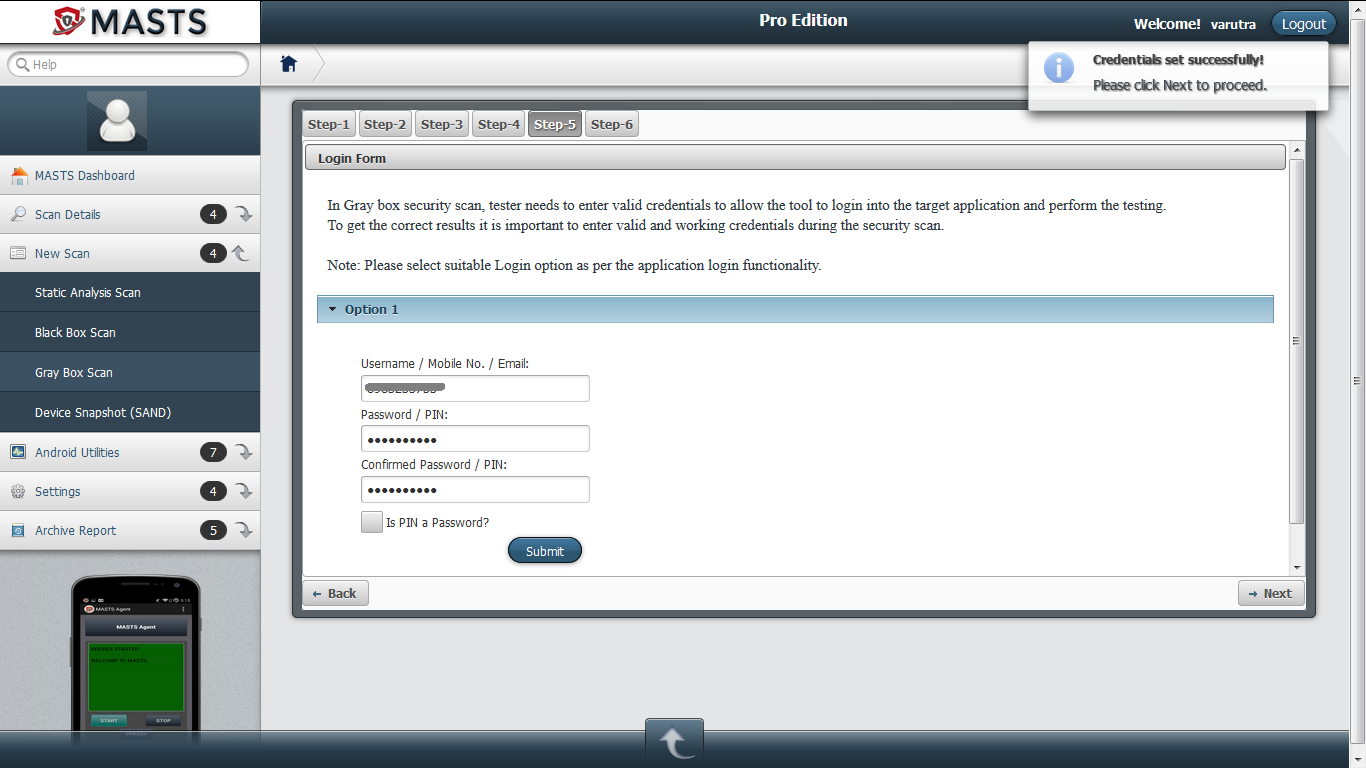
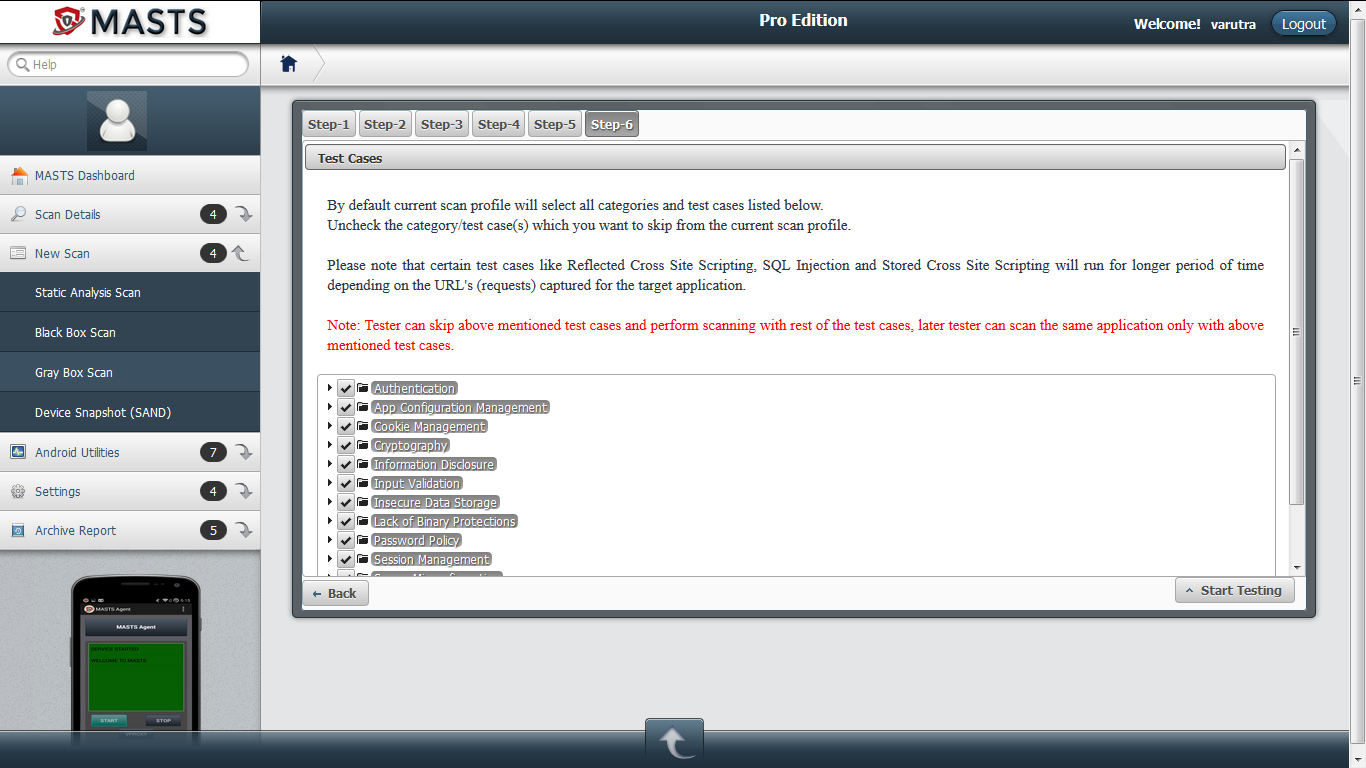
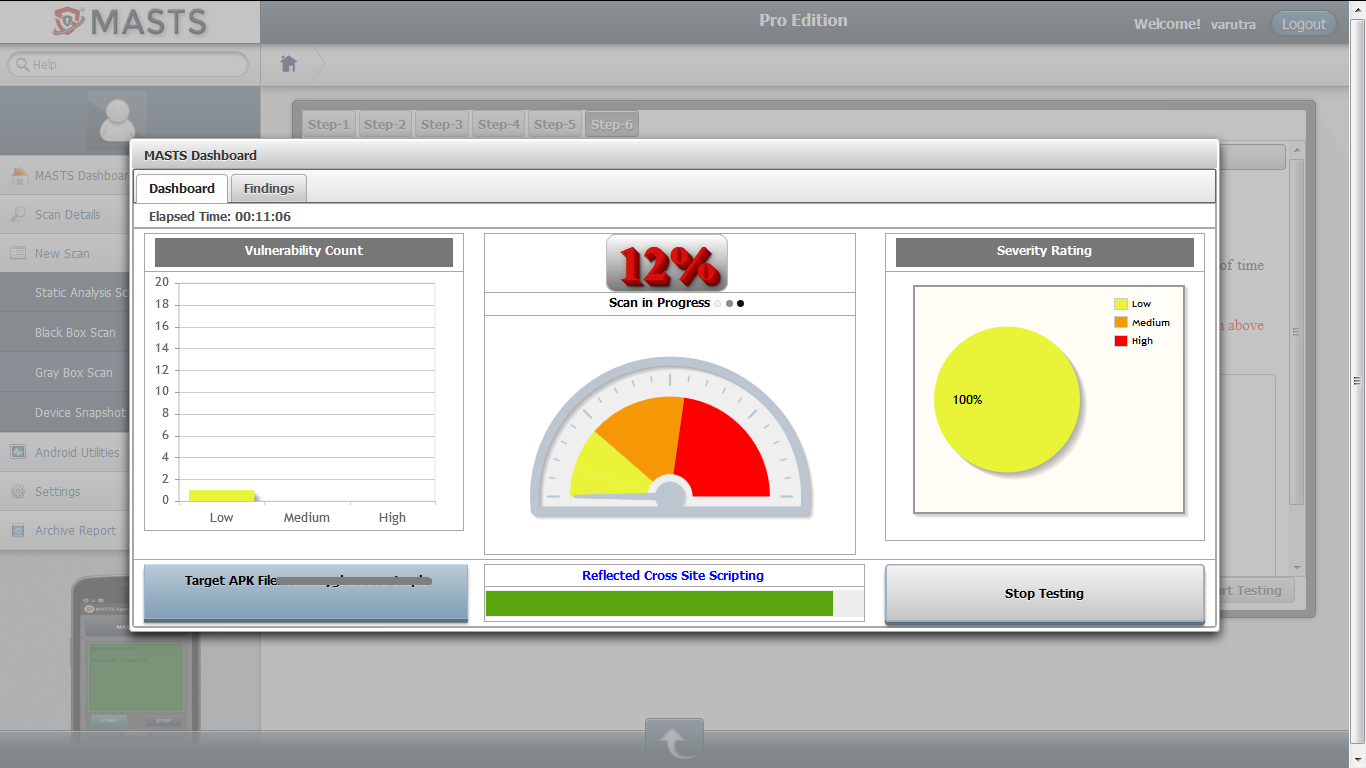
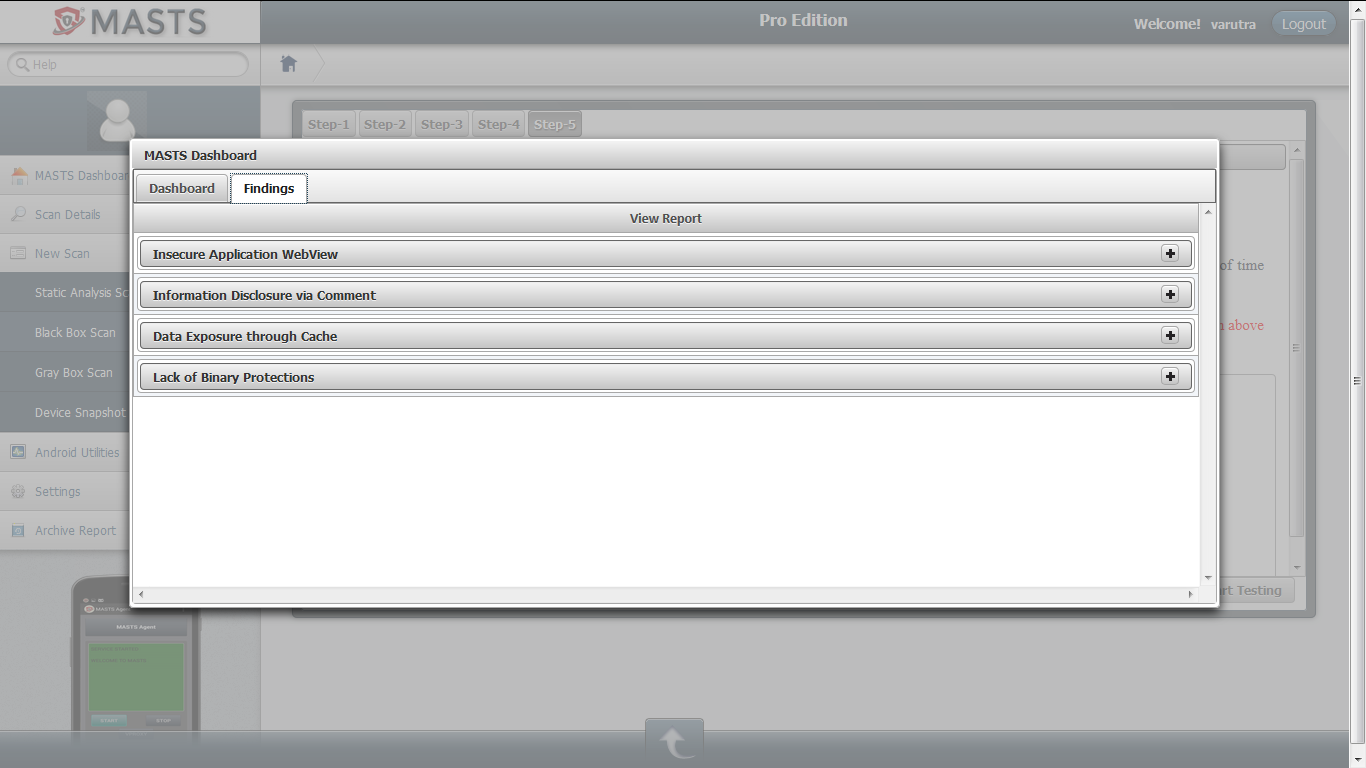
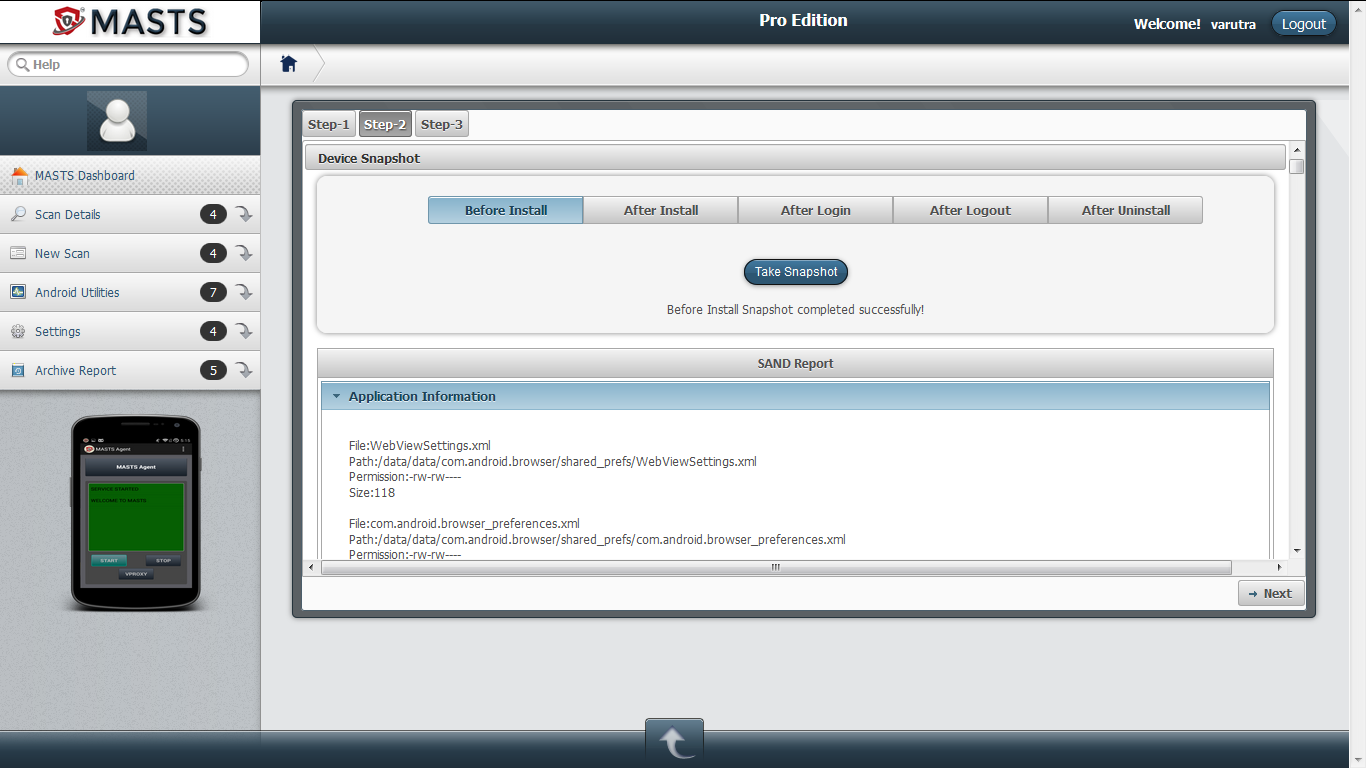
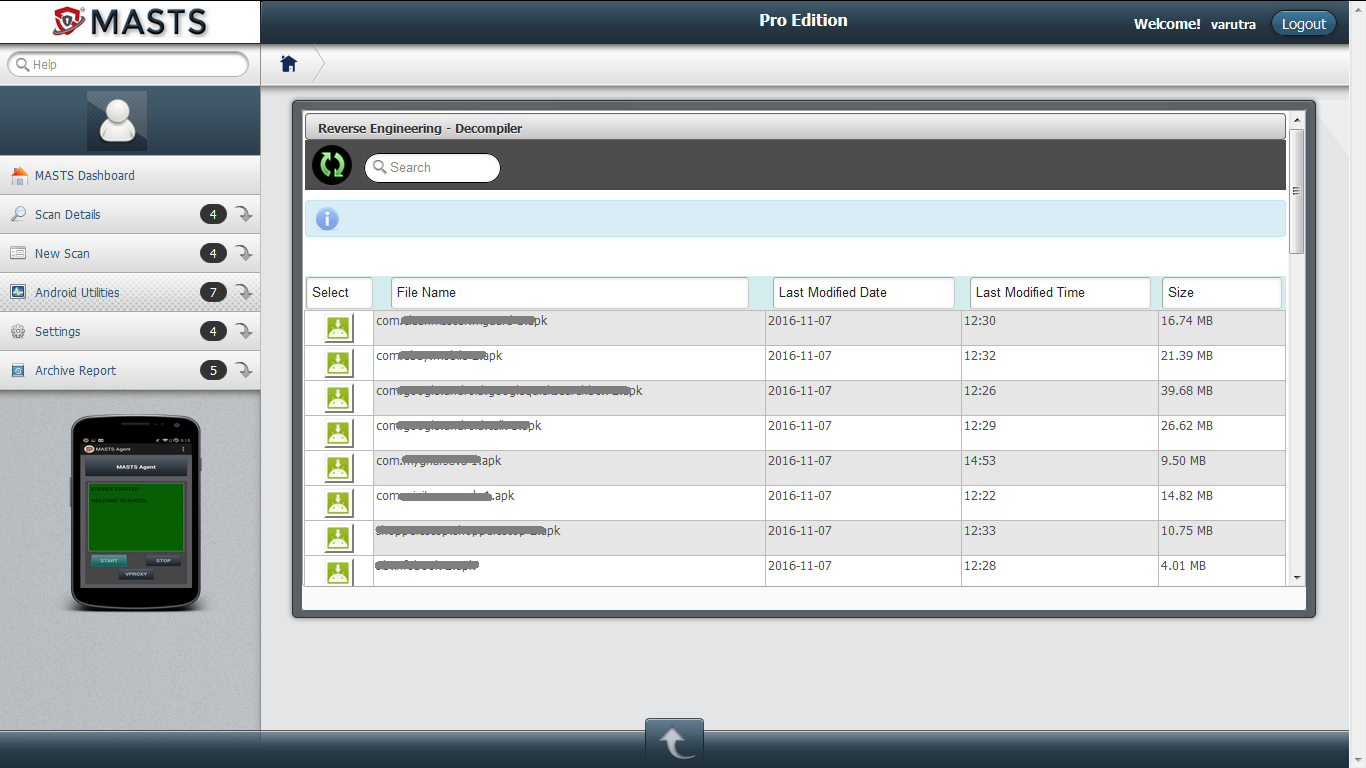
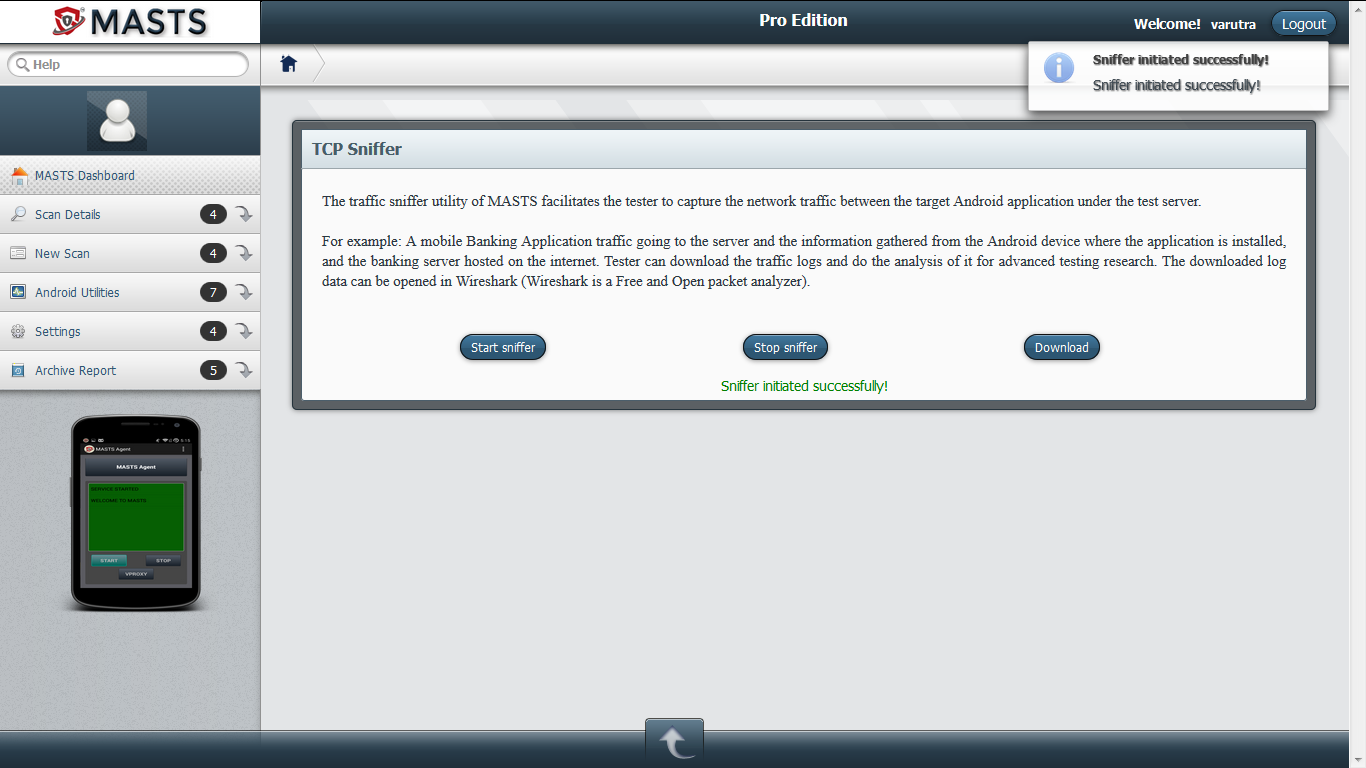
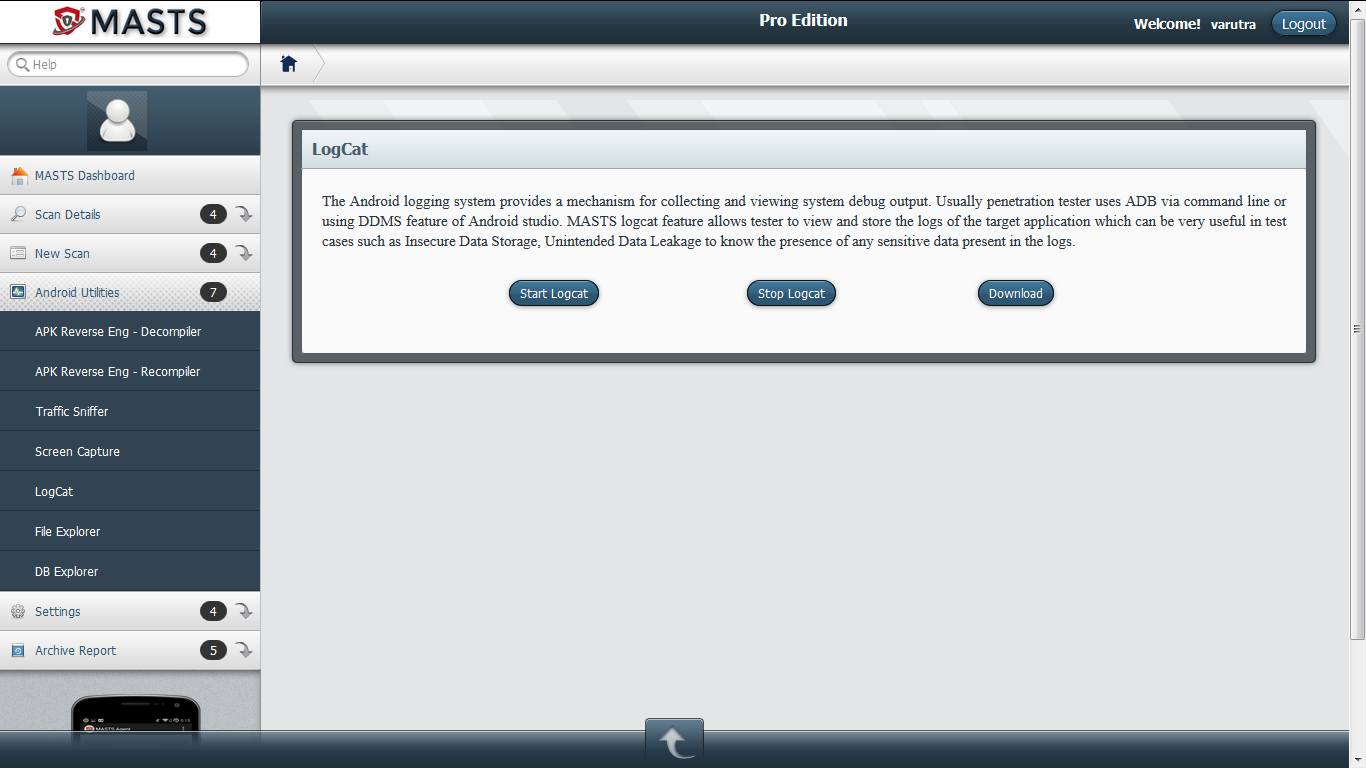
 MASTS Trial Edition Walkthrough
MASTS Trial Edition Walkthrough