Common Challenges In Android Penetration Testing
Android penetration testing is a crucial aspect of ensuring the security of Android applications and devices. As the popularity and adoption of Android continue to grow, so do the potential risks and vulnerabilities associated with the platform. Penetration testing, also known as ethical hacking, plays a vital role in identifying security weaknesses and helping organizations and developers mitigate potential threats. This article explores the common challenges faced by security professionals when performing Android pentesting. By understanding these challenges and learning how to overcome them, security experts can enhance the overall security posture of Android applications and devices.
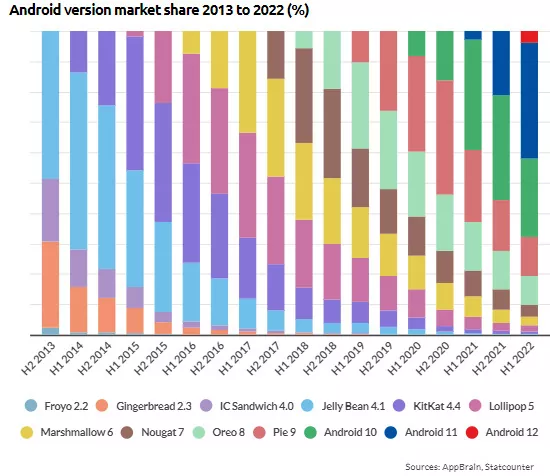
https://www.browserstack.com/guide/android-performance-testing
What is Android Penetration Testing?
Android pentesting is the process of identifying and exploiting security vulnerabilities in Android applications. It is a critical security practice for organizations that develop or use Android apps, as it can help to protect against unauthorized access, data theft, and other malicious attacks.
Common Challenges in Android Penetration Testing
1.Mobile App Complexity
Android apps are becoming increasingly complex, incorporating various functionalities and third-party libraries. This complexity can lead to an extensive attack surface, making it challenging to identify all potential vulnerabilities.
Mitigation Measures:
• Implement comprehensive testing strategies, incorporating both manual and automated approaches.
• Conduct in-depth code reviews to identify potential vulnerabilities in complex app architectures.
• Utilize static analysis tools to uncover hidden vulnerabilities effectively.
2.User Interaction Variability
Android apps often require different types of user interactions, such as input validation, user authentication, and data sharing. These interactions can introduce vulnerabilities if not implemented correctly.
Mitigation Measures:
• Conduct a comprehensive evaluation of all user interactions within the application.
• Simulate diverse user scenarios and examine boundary conditions to identify potential vulnerabilities related to user input and interaction.
3.Inadequate Secure Communication
Android apps often communicate with external servers or APIs, and if these communications are not adequately secured, they can become vulnerable to interception and data breaches.
Mitigation Measures:
• Encrypt all communication between the app and external systems using robust protocols like SSL/TLS.
• Strengthen security through certificate pinning to safeguard against man-in-the-middle attacks during communications.
4.Mobile Device Management Policies
Organizations that allow employees to use their own devices (BYOD – Bring Your Own Device) face the challenge of enforcing consistent security policies across various devices.
Mitigation Measures:
• Implement Mobile Device Management (MDM) policies to enforce security settings, data encryption, and application management on employee devices.
• Encourage the use of virtual private networks (VPNs) to enhance data communication security.
5.Secure Data Storage on the Device
Improper data storage practices can leave sensitive information exposed on the device, making it vulnerable to unauthorized access, even if the app itself is secure.
Mitigation Measures:
• Encrypt sensitive data when stored on the device.
• Conduct careful assessments of data storage, ensuring critical information is adequately protected.
6.Lack of Session Management
Inadequate session management can lead to vulnerabilities like session hijacking, where attackers gain unauthorized access to a user’s active session.
Mitigation Measures:
• Implement strong session management practices in apps.
• Generate and validate secure session tokens.
• Set session timeouts to ensure sessions expire after a certain period of inactivity.
• Ensure secure handling of session data to prevent unauthorized access and data breaches.
7.Mobile App Permissions Abuse
Android apps request various permissions to access device resources, and some malicious apps may abuse these permissions for unauthorized activities.
Mitigation Measures:
• Educate users about reviewing app permissions and granting access only when necessary.
• App developers should follow the principle of least privilege, requesting only essential permissions for app functionality.
• Conduct regular security audits to identify and rectify any misuse of permissions in existing apps.
8.Lack of Binary Protections
Android apps, distributed as binary files, are susceptible to reverse engineering and tampering if lacking adequate binary protections. This makes it essential for developers to implement measures that safeguard against unauthorized access to the app’s code and prevent malicious modifications, thereby enhancing overall app security.
Mitigation Measures:
• Employ binary protection techniques, including code obfuscation, to hinder attackers from understanding the app’s code.
• Implement tamper detection mechanisms to identify any modifications made to the application.
9.Insecure Data Transmission
When transmitting data over networks, Android apps may not use secure channels, making them susceptible to eavesdropping and data interception.
Mitigation Measures:
• Use secure communication protocols like HTTPS in apps.
• Implement proper certificate validation to ensure secure communication.
• Enhance data security by avoiding unencrypted communication channels and untrusted Wi-Fi networks.
10.Lack of Secure Update Mechanisms
Android Apps that lack secure update mechanisms can be exploited by attackers who distribute malicious updates.
Mitigation Measures:
• Implement secure update mechanisms for applications.
• Sign updates with digital signatures to ensure authenticity.
• Accept updates only from trusted sources, avoiding unsecured network downloads.
11.Insecure Authentication and Authorization Tokens
The improper handling of authentication and authorization tokens can lead to unauthorized access and session hijacking. This poses significant security risks, as attackers can exploit these vulnerabilities to gain unauthorized control over user accounts and sensitive data.
Mitigation Measures:
• Properly handle authentication and authorization tokens to prevent unauthorized access and session hijacking.
• Implement robust security measures to safeguard against attackers exploiting vulnerabilities in token management.
• Ensure the integrity of user sessions by securely managing authentication tokens.
12.Inadequate User Input Validation
Android Apps that do not properly validate user inputs can be vulnerable to various attacks, including SQL injection and cross-site scripting (XSS).
Mitigation Measures:
• Implement thorough input validation, sanitization, and validation of all user inputs to prevent malicious data impact on the app’s functionality and security.
• Conduct regular code reviews and security testing to identify and address input validation issues effectively.
13.Dynamic Analysis
Dynamic analysis presents another challenge in Android pentesting, as it involves real-time testing to identify vulnerabilities. However, the inherently dynamic nature of Android applications makes dynamic analysis particularly challenging. Interactions with users, other apps, and networks create formidable obstacles, requiring precision and accuracy in conducting dynamic analysis.
Mitigation Measures:
• Utilize deobfuscation tools and techniques to reveal concealed application code.
• Gain a clearer understanding of the application’s structure and identify potential vulnerabilities more accurately.
14.Static Analysis
Static analysis involves analyzing the application’s code without executing it. However, a challenge in Android pentesting is the presence of obfuscation techniques commonly used to conceal the application’s code, making accurate vulnerability assessments difficult to conduct.
Mitigation Measures:
• Employ dynamic analysis techniques alongside static analysis in Android pentesting.
• Utilize sandboxing and emulation environments to execute the application and reveal hidden code.
• This combination enables a more comprehensive assessment and accurate vulnerability identification despite obfuscation techniques.
15.Android Ecosystem
The Android ecosystem poses a substantial challenge due to its vast diversity of devices and operating systems. Each device may have a different version of the OS, with its unique vulnerabilities. As a result, identifying vulnerabilities across all devices becomes an immensely challenging and daunting task.
Mitigation Measures:
• Implement regular security updates and patches for the diverse Android ecosystem.
• Encourage collaboration among device manufacturers.
• Promote a standardized OS version to streamline vulnerability identification and enhance overall security across devices.
16.Deep Links
Deep links, while being a powerful feature in Android apps for seamless user navigation, also pose a common challenge in penetration testing. These links allow direct access to specific in-app content, bypassing the app’s standard entry points. As a result, they can create potential security vulnerabilities, enabling attackers to access sensitive sections of the app without going through the usual security checks.
Mitigation Measures:
• Implement robust authentication and authorization mechanisms for deep links, validating access rights before users access deep-linked content.
• Conduct thorough penetration testing to identify misconfigurations and lack of security measures in deep link implementation.
• Validate deep links and adhere to secure coding practices to minimize associated risks effectively.
17.Web View Activity
Web view activity, which allows displaying web content within an app, can introduce security vulnerabilities if not implemented correctly. Attackers can exploit this feature to execute malicious scripts, leading to potential data leaks or unauthorized access to the device’s resources.
Mitigation Measures:
• Validate all user inputs within the web view to prevent script injection attacks.
• Consider disabling JavaScript in the web view to minimize the risk of code execution attacks.
Conclusion
Mobile app pen testing faces many challenges due to the ever-evolving nature of the platform and its vast ecosystem. Device fragmentation, obfuscation techniques, dynamic app behavior, lack of access to source code, insecure data storage, and permissions misuse add to the android app pentesting complexities. However, by understanding and addressing these common mobile app pen testing challenges, organizations and developers can fortify their Android applications’ security. Implementing comprehensive testing strategies, embracing secure coding practices, and staying vigilant against emerging threats will bolster the resilience of Android apps and enhance overall cybersecurity.
Resources
https://www.geeksforgeeks.org/what-is-android-penetration-testing/
https://www.hackthebox.com/blog/intro-to-mobile-pentesting
https://aardwolfsecurity.com/mobile-application-penetration-testing/
https://www.headspin.io/blog/why-should-you-invest-in-mobile-app-security-testing
https://blog.softwaroid.com/2020/05/02/android-application-penetration-testing-bug-bounty-checklist/https://www.diva-portal.org/smash/get/diva2:1464444/FULLTEXT01.pdf
https://www.fullestop.com/blog/what-are-10-common-challenges-most-android-developers-encounter
https://www.appknox.com/blog/the-challenges-of-mobile-application-security




